- Help Center
- Licensing
-
Getting Started With Ansys
-
Ansys Installation
-
Licensing
-
Ansys Mechanical
-
ANSYS AEDT
-
Ansys Maxwell
-
Ansys HFSS
-
Ansys CFD
-
CAD
-
Meshing
-
LS-Dyna & LS-Prepost
-
SpaceClaim
-
Ensight
-
Ansys Lumerical
-
Zemax
-
Discovery
-
AUTODYN
-
Workbench
-
Ansys EMC Plus
-
SIwave
-
CFD-Post
-
Ansys Sherlock
-
Q3D
-
Ansys 3D Layout
-
Fluent Meshing
-
Thermal Desktop
-
Icepak
-
Ansys Icepak
-
Twin Builder
-
Fluent
-
AEDT Circuit
-
EMA3D
-
Linux
-
Optislang
-
Motor-CAD
-
Ansys CFX
How to solve the "Hostid in the license file is not a valid hostid" error
The "Hostid in the license file is not a valid hostid" error may occur for several reasons. It might happen when attempting to install a license file issued for a different computer or if the Host ID of your computer has changed. Additionally, trying to manually modify the Host ID in your license file will not work and will result in the same error.
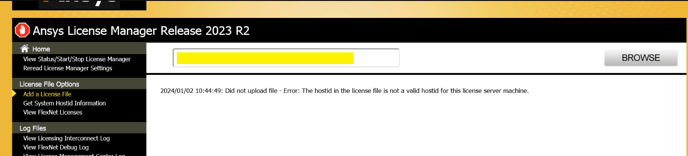
To investigate the cause of the issue:
- Open your license file(s) in Notepad and take note of your Host ID or Host IDs if you have multiple license files.
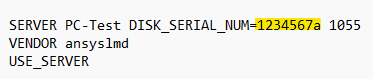
- Open the License Manager and select Get System Hostid Information.
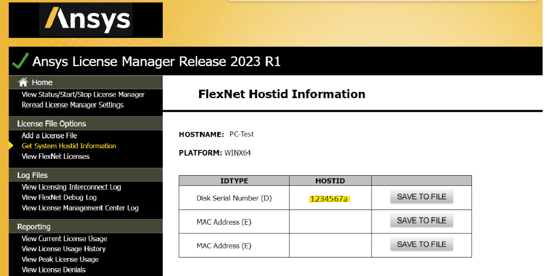
If the Host ID(s) in your license file doesn't match the one in the License Manager, it means your license file was issued for a different computer. To use it on this computer, you will need to follow the rehosting instructions provided in the link below:
How to rehost an Ansys license file
Otherwise, reset your license file by following the instructions provided in the link below:
-2.png?height=120&name=Ozen%20Long%20-%20Back%20(1)-2.png)