-
Getting Started With Ansys
-
Ansys Installation
-
Licensing
-
Ansys Mechanical
-
ANSYS AEDT
-
Ansys Maxwell
-
Ansys HFSS
-
Ansys CFD
-
CAD
-
Meshing
-
LS-Dyna & LS-Prepost
-
SpaceClaim
-
Ensight
-
Ansys Lumerical
-
Zemax
-
Discovery
-
AUTODYN
-
Workbench
-
Ansys EMC Plus
-
SIwave
-
CFD-Post
-
Ansys Sherlock
-
Q3D
-
Ansys 3D Layout
-
Fluent Meshing
-
Thermal Desktop
-
Icepak
-
Ansys Icepak
-
Twin Builder
-
Fluent
-
AEDT Circuit
-
EMA3D
-
Linux
-
Optislang
-
Motor-CAD
-
Ansys CFX
How To Install Your Ansys License File
Here, you'll find step by step instructions on how add/install your previously downloaded Ansys license file
If you haven't downloaded the License Management Center, please follow these instructions to download it from the Ansys Support Site:
(If you already have downloaded and installed the Ansys License Manager on your machine, please skip to the first step below the next screen capture.)
On the downloads page, scroll down to the Tools section and download the Ansys License Manager application. Make sure to get the latest version and to select the correct Operating System.
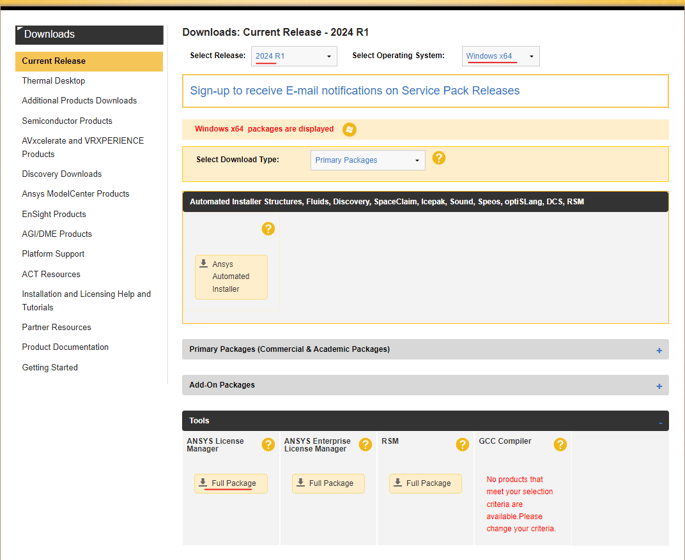
- On your Start Menu, search for the License Management Center and run as an administrator.
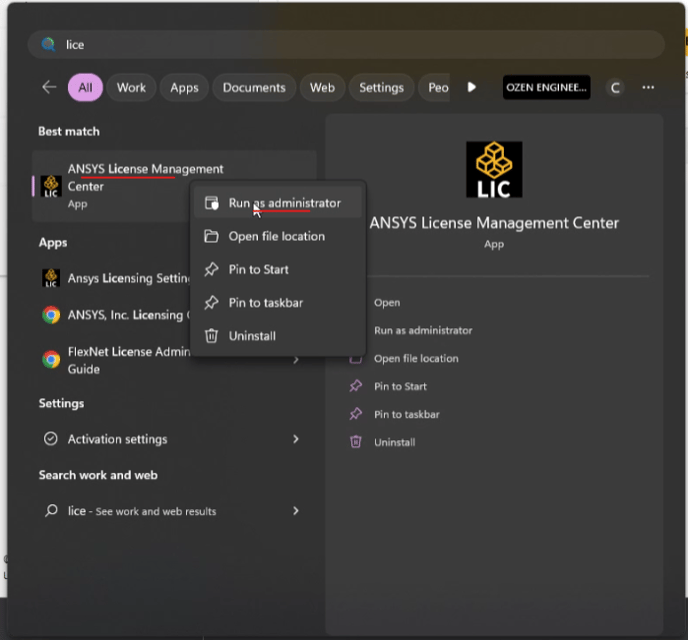
- On the License Manager interface, click on Add a license file from the left navigation panel under the License File Options section, then click Choose File. Navigate to your previously downloaded License File and click yes/install when the confirmation pop up shows up.
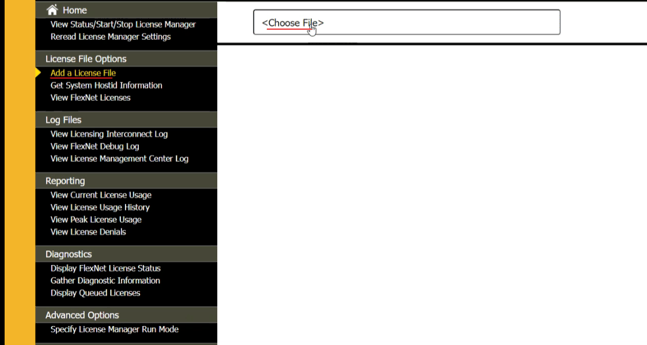
- Click on View Status/Start/Stop License Manager under Home and make sure the license manager process is running.
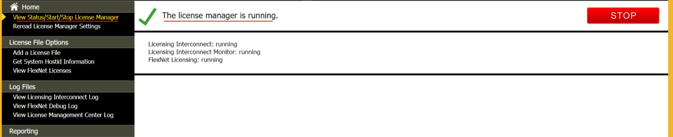
-2.png?height=120&name=Ozen%20Long%20-%20Back%20(1)-2.png)