- Help Center
- Getting Started With Ansys
-
Getting Started With Ansys
-
Ansys Installation
-
Licensing
-
Ansys Mechanical
-
ANSYS AEDT
-
Ansys Maxwell
-
Ansys HFSS
-
Ansys CFD
-
CAD
-
Meshing
-
LS-Dyna & LS-Prepost
-
SpaceClaim
-
Ensight
-
Ansys Lumerical
-
Zemax
-
Discovery
-
AUTODYN
-
Workbench
-
Ansys EMC Plus
-
SIwave
-
CFD-Post
-
Ansys Sherlock
-
Q3D
-
Ansys 3D Layout
-
Fluent Meshing
-
Thermal Desktop
-
Icepak
-
Ansys Icepak
-
Twin Builder
-
Fluent
-
AEDT Circuit
-
EMA3D
-
Linux
-
Optislang
-
Motor-CAD
-
Ansys CFX
How To Download Ansys
In this guide, you'll find the steps to download your Ansys tools from the Ansys Customer Portal
Go to Ansys Customer Portal.
If you're not registered yet, please do so. After completing the registration, you'll will be sent to the Ansys Innovation Space - Customer Center. From here, please scroll down to the Download Center tile and click on it.
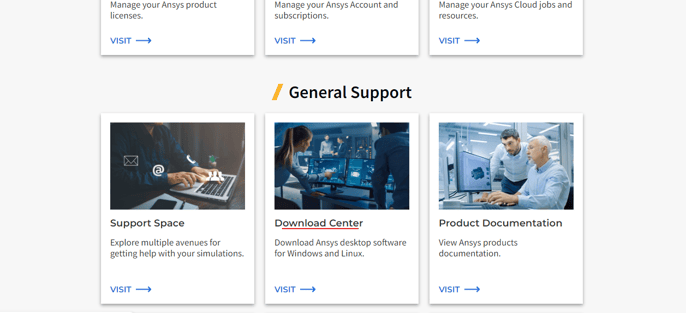
- On the Downloads Page, make that the correct release version and Operative System are selected on the dropdown menus at the top.
- Second to that, you'll find the Select Download Type dropdown menu that will allow you to choose between installation zip packages or full mountable ISO files.
- Find the package you need for the software you have purchased,
and click on ‘⇩ Full Package’. This will begin the download.
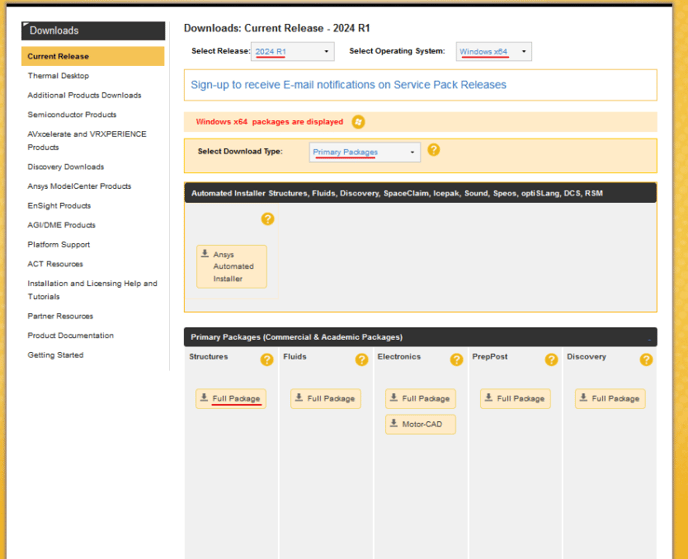
-2.png?height=120&name=Ozen%20Long%20-%20Back%20(1)-2.png)