- Help Center
- Ansys CFD
- Fluent
-
Getting Started With Ansys
-
Ansys Installation
-
Licensing
-
Ansys Mechanical
-
ANSYS AEDT
-
Ansys Maxwell
-
Ansys HFSS
-
Ansys CFD
-
CAD
-
Meshing
-
LS-Dyna & LS-Prepost
-
SpaceClaim
-
Ensight
-
Ansys Lumerical
-
Zemax
-
Discovery
-
AUTODYN
-
Workbench
-
Ansys EMC Plus
-
SIwave
-
CFD-Post
-
Ansys Sherlock
-
Q3D
-
Ansys 3D Layout
-
Fluent Meshing
-
Thermal Desktop
-
Icepak
-
Ansys Icepak
-
Twin Builder
-
Fluent
-
AEDT Circuit
-
EMA3D
-
Linux
-
Optislang
-
Motor-CAD
-
Ansys CFX
What is the use of a Patch in Fluent?
Using a patch the user can specify conditions in cell zone. A patch is used in free surface modeling to describe the initial condition for certain cell zone.
In Ansys Fluent, a patch is used to set specific conditions in a certain cell zone. This can be particularly useful for transient simulations where you need to specify the initial condition that exists at time t=0 within a desired region [1]. URL: [1] https://ansyskm.ansys.com/forums/topic/patch-data-in-a-certain-zone-in-fluent/
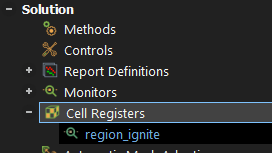
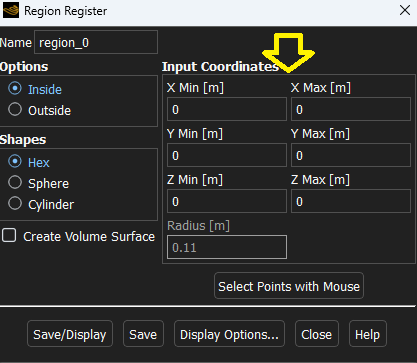
Patching can also be used later in the solution process without losing calculated data. For instance, you might want to start a combustion calculation from a cold-flow solution. You can simply read in (or calculate) the cold-flow data, patch a high temperature in the appropriate cells, and continue the calculation [2]. URL: [2] https://ansyshelp.ansys.com/Views/Secured/corp/v232/en/flu_ug/flu_ug_sec_solve_initialize.html
In the context of system coupling simulations, when generated data is cleared from a System Coupling case before a rerun, the data that was specified using Fluent's patch option is also cleared. Fluent needs this patched data to be able to solve accurately [3]. URL: [3] https://ansyshelp.ansys.com/Views/Secured/corp/v232/en/flu_ug/flu_wb_sec_wb_syscoup_cgd.html
In some cases, you can use the Create Contact Patch task to create a localized area around the contact surface or a 'patch' that you can use to circumvent the meshing process and avoid meshing issues that could potentially occur in such close contact areas [4]. URL: [4] https://ansyshelp.ansys.com/Views/Secured/corp/v232/en/flu_ug/tgd_user_workflow_guided_tasks_create_contact_patches.html
Lastly, the Patch function in Ansys Fluent is utilized to set cell zone values, not surface facets. For simulating the evolution of air temperature in a room with a floor heating system, the floor should be defined as a boundary condition [5]. URL: [5] https://forum.ansys.com/forums/topic/how-can-i-define-different-initial-conditions-for-different-zones-please/
-2.png?height=120&name=Ozen%20Long%20-%20Back%20(1)-2.png)