- Help Center
- Ansys HFSS
-
Getting Started With Ansys
-
Ansys Installation
-
Licensing
-
Ansys Mechanical
-
ANSYS AEDT
-
Ansys Maxwell
-
Ansys HFSS
-
Ansys CFD
-
CAD
-
Meshing
-
LS-Dyna & LS-Prepost
-
SpaceClaim
-
Ensight
-
Ansys Lumerical
-
Zemax
-
Discovery
-
AUTODYN
-
Workbench
-
Ansys EMC Plus
-
SIwave
-
CFD-Post
-
Ansys Sherlock
-
Q3D
-
Ansys 3D Layout
-
Fluent Meshing
-
Thermal Desktop
-
Icepak
-
Ansys Icepak
-
Twin Builder
-
Fluent
-
AEDT Circuit
-
EMA3D
-
Linux
-
Optislang
-
Motor-CAD
-
Ansys CFX
Frequency-dependent Piecewise Linear Material Properties in HFSS
You can specify a frequency-dependent material property using the piecewise linear function pwl in HFSS. In the material properties window, click on the "Set Frequency Dependency" button:
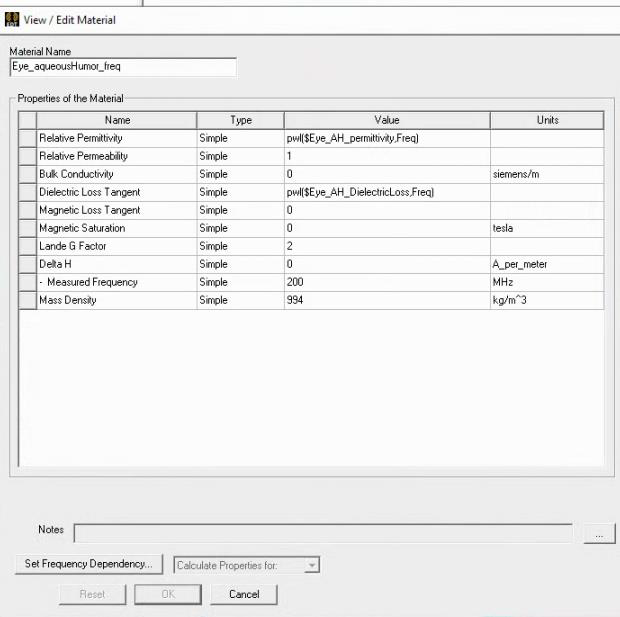
There are multiple options for the frequency dependent material setup. We will describe two options for entering piecewise linear input data - "Piecewise Linear Input" and "Enter Frequency Dependent Data Points".
Piecewise Linear Input
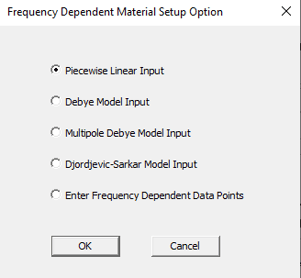
Selecting this option allows you to specify piecewise linear inputs by entering values for the following parameters: frequency range, relative permittivity, relative permeability, dielectric loss tangent, and magnetic loss tangent.
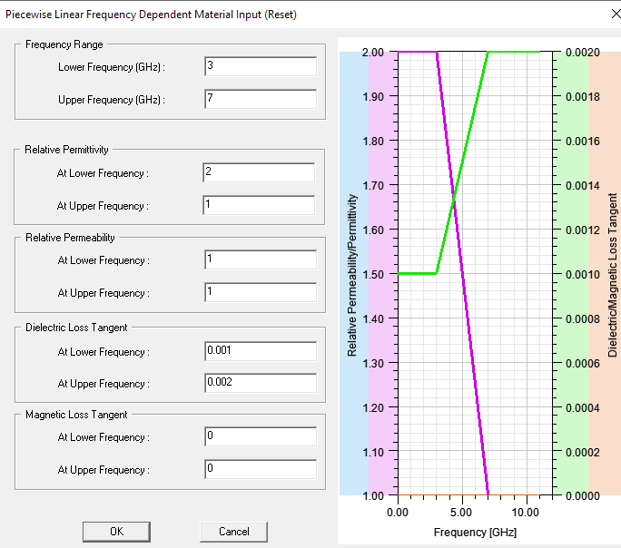
Then the pwl function will be automatically entered in the material properties.
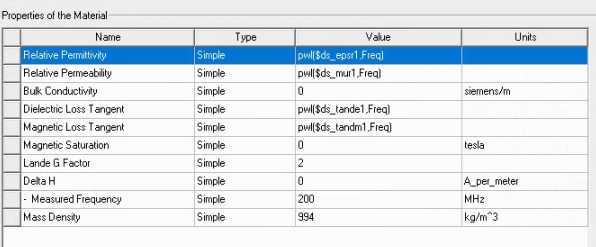
Enter Frequency Dependent Data Points
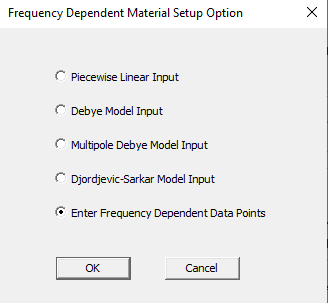
This option allows you to define the frequency dependency using data points. Check the box for the desired material properties. Then click in the Dataset field to Add/Import Dataset or choose an existing project dataset. Click Edit to enter the data points and give the dataset a name. An alternative method to create a project dataset is to go to Project > Datasets in the menu. Use the $ prefix to indicate that the data is a project dataset.
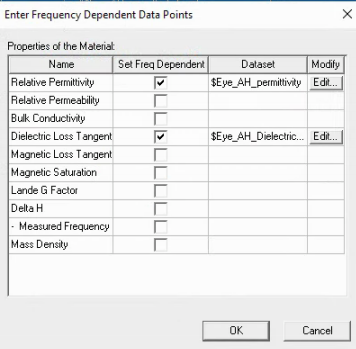
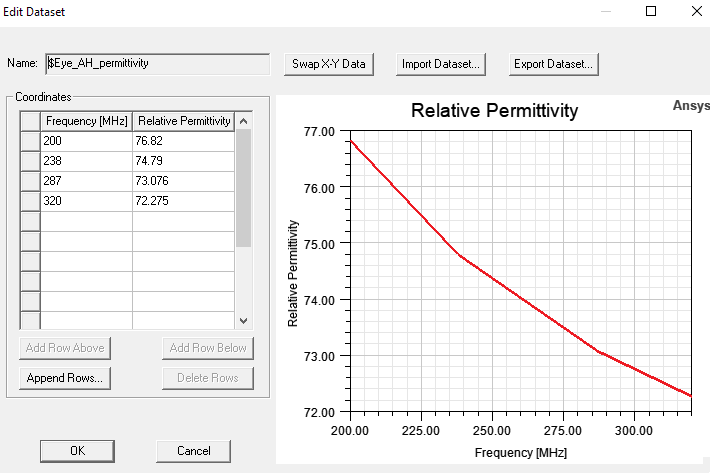
The pwl function will be automatically created in the material properties. If you create a project dataset, you can type in the pwl function in the following format: pwl($dataset, Freq).
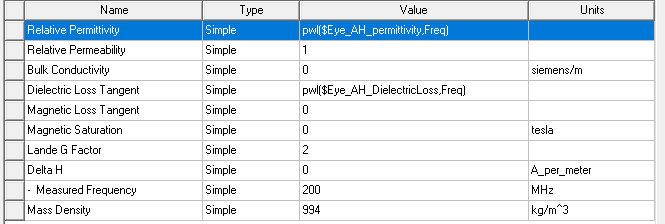
-2.png?height=120&name=Ozen%20Long%20-%20Back%20(1)-2.png)