- Help Center
- AUTODYN
-
Getting Started With Ansys
-
Ansys Installation
-
Licensing
-
Ansys Mechanical
-
ANSYS AEDT
-
Ansys Maxwell
-
Ansys HFSS
-
Ansys CFD
-
CAD
-
Meshing
-
LS-Dyna & LS-Prepost
-
SpaceClaim
-
Ensight
-
Ansys Lumerical
-
Zemax
-
Discovery
-
AUTODYN
-
Workbench
-
Ansys EMC Plus
-
SIwave
-
CFD-Post
-
Ansys Sherlock
-
Q3D
-
Ansys 3D Layout
-
Fluent Meshing
-
Thermal Desktop
-
Icepak
-
Ansys Icepak
-
Twin Builder
-
Fluent
-
AEDT Circuit
-
EMA3D
-
Linux
-
Optislang
-
Motor-CAD
-
Ansys CFX
Running AUTODYN standalone in Parallel Using AUTODYNWRAPPER
To run AUTODYN in parallel, ANSYS has included a helpful wrapper script to properly configure and launch the parallel version of AUTODYN. The script is located in your ANSYS installation directory. With default installation settings this is often
C:\Program Files\ANSYS Inc\v231\aisol\AUTODYN\winx64
From a Windows Command line run:
"C:\Program Files\ANSYS Inc\v231\aisol\AUTODYN\winx64\AUTODYNWRAPPER.EXE" -noinput -np 15
Where the number after np is the total number of cores you wish to run on. I've indicated 15 out of the 16 available cores on my workstation for my example use case. The wrapper script will launch AUTODYN
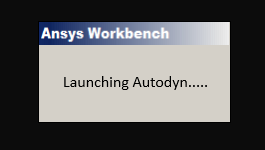
When the GUI loads, in the Parallel options do not forget to Activate Parallel Processing.
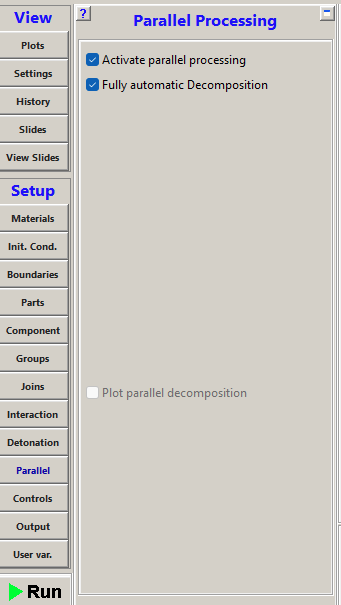
-2.png?height=120&name=Ozen%20Long%20-%20Back%20(1)-2.png)