- Help Center
- ANSYS AEDT
-
Getting Started With Ansys
-
Ansys Installation
-
Licensing
-
Ansys Mechanical
-
ANSYS AEDT
-
Ansys Maxwell
-
Ansys HFSS
-
Ansys CFD
-
CAD
-
Meshing
-
LS-Dyna & LS-Prepost
-
SpaceClaim
-
Ensight
-
Ansys Lumerical
-
Zemax
-
Discovery
-
AUTODYN
-
Workbench
-
Ansys EMC Plus
-
SIwave
-
CFD-Post
-
Ansys Sherlock
-
Q3D
-
Ansys 3D Layout
-
Fluent Meshing
-
Thermal Desktop
-
Icepak
-
Ansys Icepak
-
Twin Builder
-
Fluent
-
AEDT Circuit
-
EMA3D
-
Linux
-
Optislang
-
Motor-CAD
-
Ansys CFX
Queue Jobs for Simulation in AEDT
The RSM environment does not support for queuing simulations. All the jobs will be run simultaneously once we select the Analyze option. This document describes how to queue the jobs or how to run the jobs sequentially
Overview
Queue jobs in the below scenarios:
- Multiple designs in a single project
- Multiple projects
Multiple designs in a single project
If the main goal is to simulate all the designs present in the same project one-by-one as shown below:
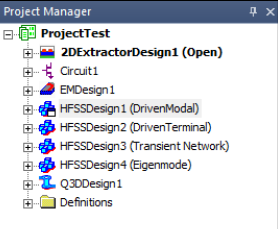
Then, the easiest way is to right-click on Project and select Analyze All from the
Project Manager window.
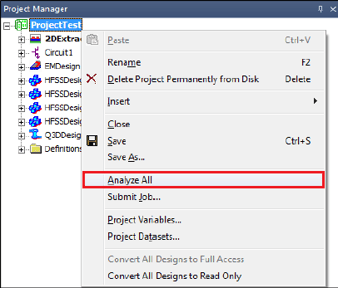
Multiple projects
To queue simulations of multiple projects as shown below:
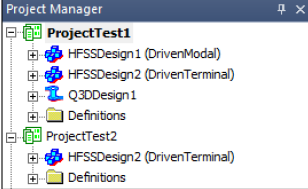
From the Electronics Desktop window, select the menu item Tools > Options > HPC and Analysis Options…
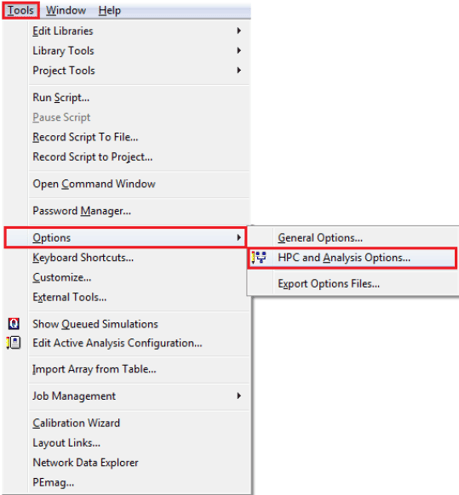
In the HPC and Analysis Options window:
- Click the Options tab.
- Select the option Queue all simulations
- Click the OK button
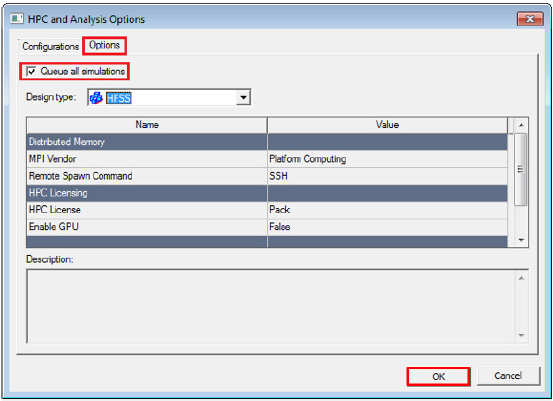
Now, right-click on each Project and select Analyze All from the Project Manager
window.
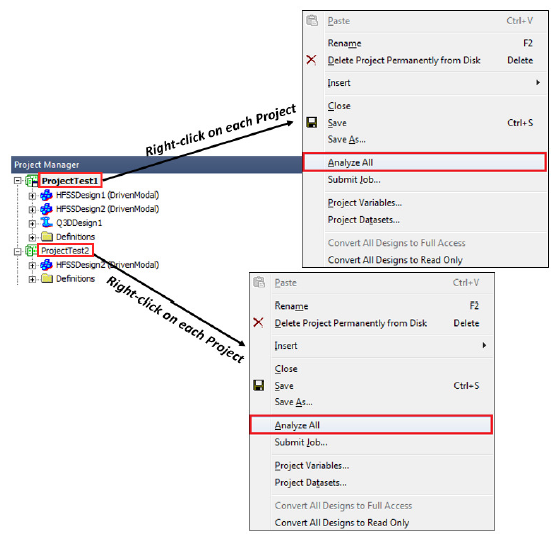
-2.png?height=120&name=Ozen%20Long%20-%20Back%20(1)-2.png)