- Help Center
- Ansys Mechanical
- Geometry
-
Getting Started With Ansys
-
Ansys Installation
-
Licensing
-
Ansys Mechanical
-
ANSYS AEDT
-
Ansys Maxwell
-
Ansys HFSS
-
Ansys CFD
-
CAD
-
Meshing
-
LS-Dyna & LS-Prepost
-
SpaceClaim
-
Ensight
-
Ansys Lumerical
-
Zemax
-
Discovery
-
AUTODYN
-
Workbench
-
Ansys EMC Plus
-
SIwave
-
CFD-Post
-
Ansys Sherlock
-
Q3D
-
Ansys 3D Layout
-
Fluent Meshing
-
Thermal Desktop
-
Icepak
-
Ansys Icepak
-
Twin Builder
-
Fluent
-
AEDT Circuit
-
EMA3D
-
Linux
-
Optislang
-
Motor-CAD
-
Ansys CFX
Mechanical is showing a different geometry than Spaceclaim
Geometry displayed in Spaceclaim is not the same in Mechanical
If you are seeing different geometries between Spaceclaim and ANSYS Mechanical, check the configurations within the Assembly tab within Spaceclaim. Sometimes this can occur after importing geometry into Spaceclaim from other CAD software. If there are multiple configurations, make sure the default configuration is oriented in the desired manner as workbench will only recognize the default configuration for use in mechanical.
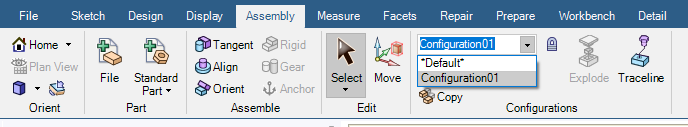
The following example outlines this as a quick demonstration. The first image shows the default orientation for an assembly while the second image shows Configuration01. Since mechanical will only recognize the default orientation, the first geometry is what will be used even if Configuration01 is selected in Spaceclaim.
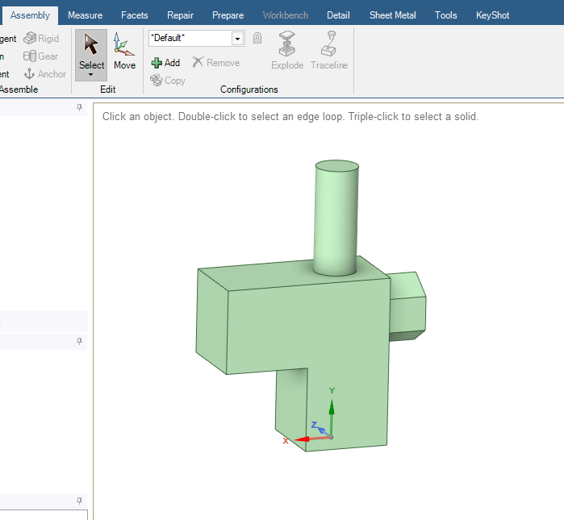
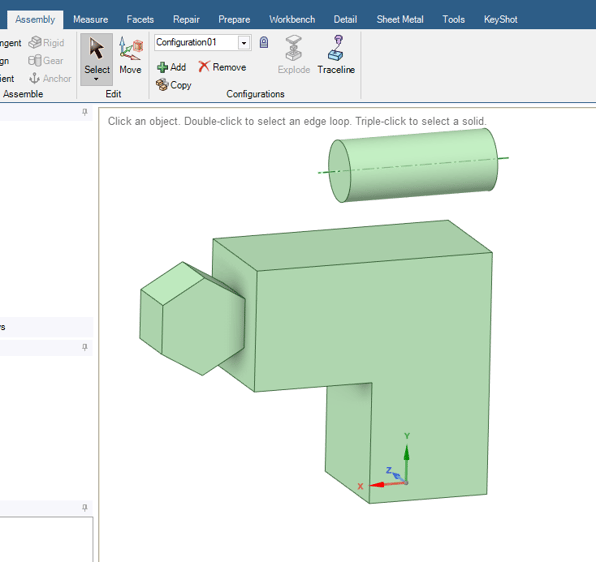
As we can see below, the first geomoetry is used within Mechanical.
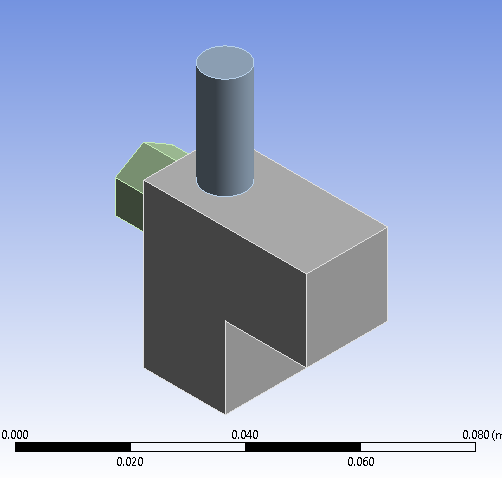
To conclude, if you are experiencing different geometries between Spaceclaim and Mechanical, check the assembly configuration's default in Spaceclaim to ensure that it is oriented properly.
-2.png?height=120&name=Ozen%20Long%20-%20Back%20(1)-2.png)