- Help Center
- LS-Dyna & LS-Prepost
-
Getting Started With Ansys
-
Ansys Installation
-
Licensing
-
Ansys Mechanical
-
ANSYS AEDT
-
Ansys Maxwell
-
Ansys HFSS
-
Ansys CFD
-
CAD
-
Meshing
-
LS-Dyna & LS-Prepost
-
SpaceClaim
-
Ensight
-
Ansys Lumerical
-
Zemax
-
Discovery
-
AUTODYN
-
Workbench
-
Ansys EMC Plus
-
SIwave
-
CFD-Post
-
Ansys Sherlock
-
Q3D
-
Ansys 3D Layout
-
Fluent Meshing
-
Thermal Desktop
-
Icepak
-
Ansys Icepak
-
Twin Builder
-
Fluent
-
AEDT Circuit
-
EMA3D
-
Linux
-
Optislang
-
Motor-CAD
-
Ansys CFX
[LS-PrePost] Hiding Results and Mesh Outside a Specified Fringe Range
When post-processing LS-DYNA results in LS-PrePost, a user may wish to hide fringed results and/or their associated mesh outside of a specified range. Below, we plot effective stress for a sample problem.
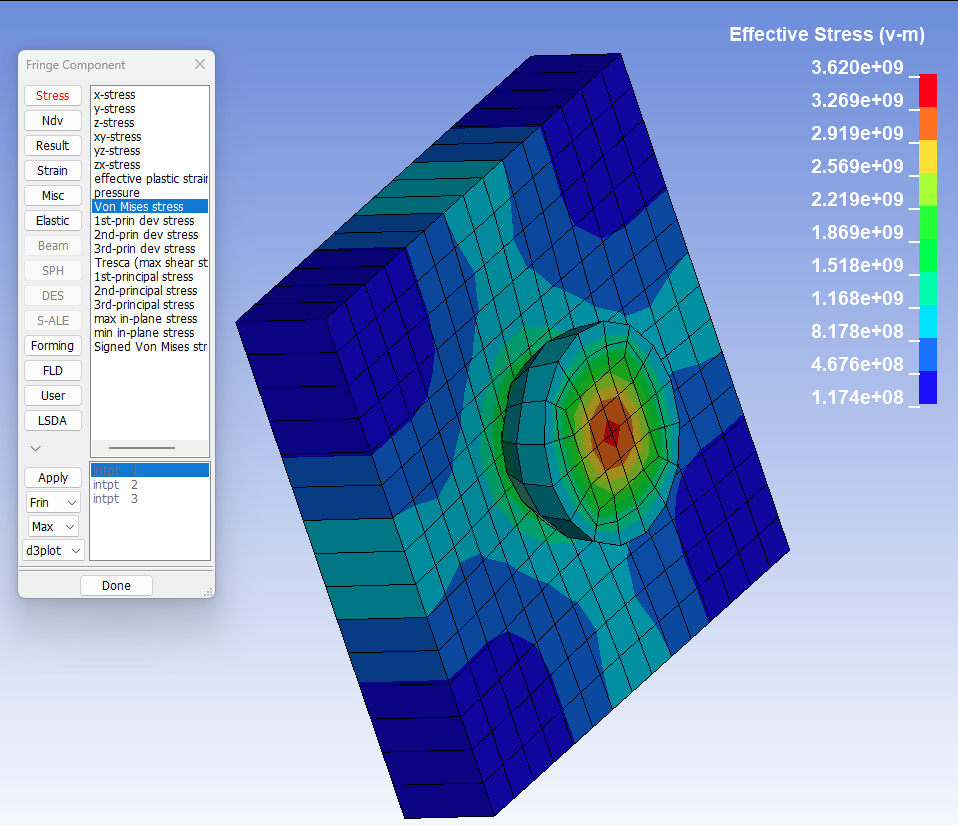
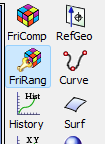
With Fringe Range options open and User selected, one can change the min/max values of the fringe plot.
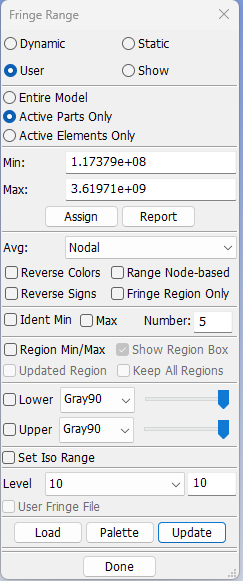
If the user wishes to hide the associated results and the mesh outside a specified fringe range, the user can take advantage of the Show option
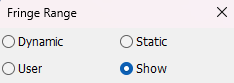
For example, setting the minimum to 4E8 with Show Selected hides both the results and mesh with fringe values below 4e8 in our sample problem.
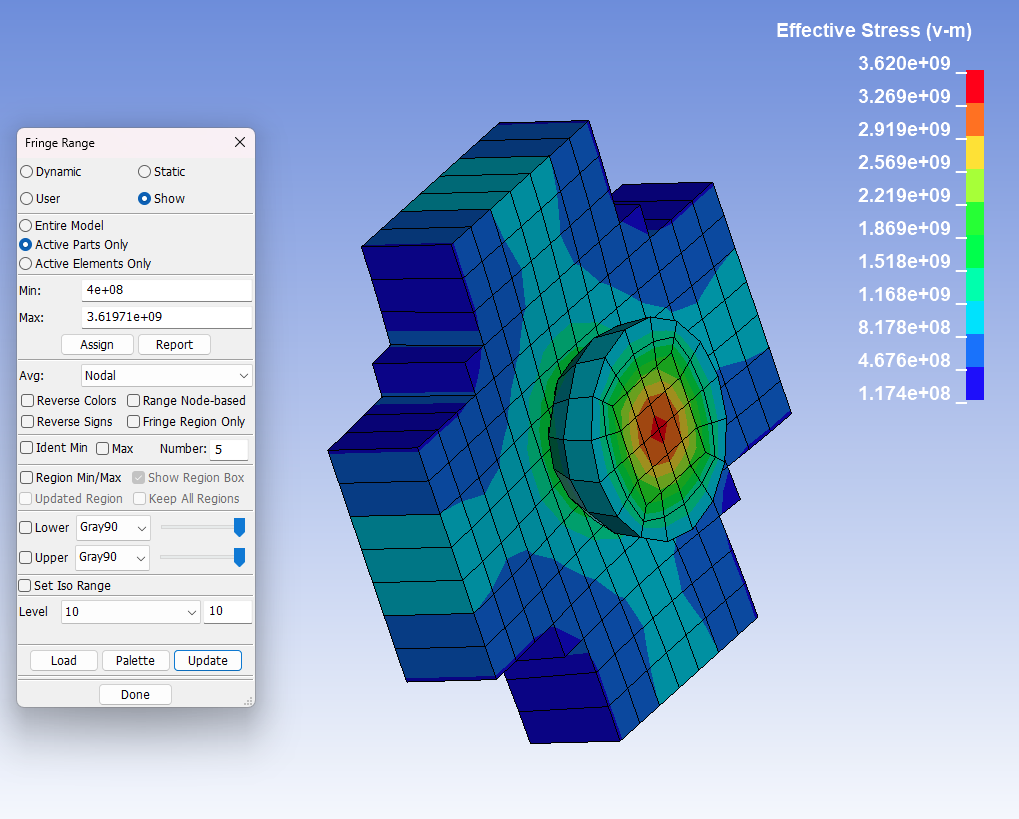
-2.png?height=120&name=Ozen%20Long%20-%20Back%20(1)-2.png)