- Help Center
- Ansys Lumerical
-
Getting Started With Ansys
-
Ansys Installation
-
Licensing
-
Ansys Mechanical
-
ANSYS AEDT
-
Ansys Maxwell
-
Ansys HFSS
-
Ansys CFD
-
CAD
-
Meshing
-
LS-Dyna & LS-Prepost
-
SpaceClaim
-
Ensight
-
Ansys Lumerical
-
Zemax
-
Discovery
-
AUTODYN
-
Workbench
-
Ansys EMC Plus
-
SIwave
-
CFD-Post
-
Ansys Sherlock
-
Q3D
-
Ansys 3D Layout
-
Fluent Meshing
-
Thermal Desktop
-
Icepak
-
Ansys Icepak
-
Twin Builder
-
Fluent
-
AEDT Circuit
-
EMA3D
-
Linux
-
Optislang
-
Motor-CAD
-
Ansys CFX
In Lumerical FDTD, I am simulating a solar cell. How can I export the data to Lumerical Charge and Heat?
In Lumerical FDTD, you can export two files: Q.mat (for heat) and G.mat (for charge generation rate).
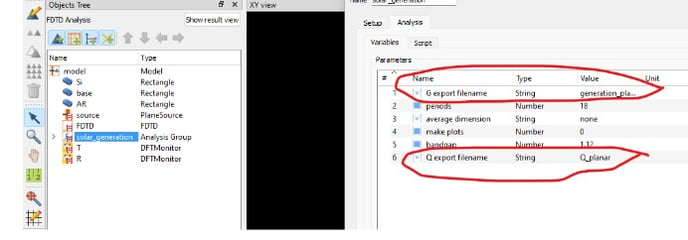
Insert the optical source in the Lumerical charge. The G.dat file that is generated by Lumerical FDTD can be imported by selecting the charge solver, selecting generation, and then right clicking on it and selecting the data tab.
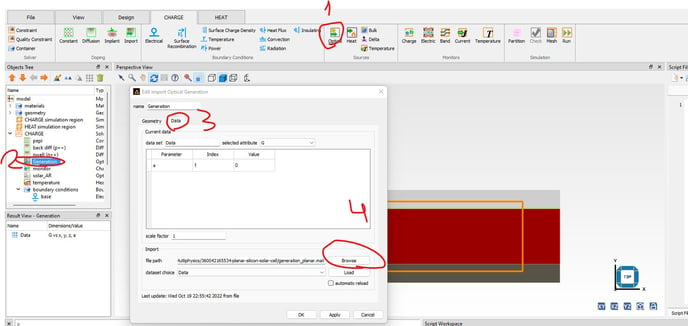
The Lumerical heat can be imported by selecting the heat solver, then right-clicking on the heat source, and then importing the heat. In the data tab, select Q.dat and import it.
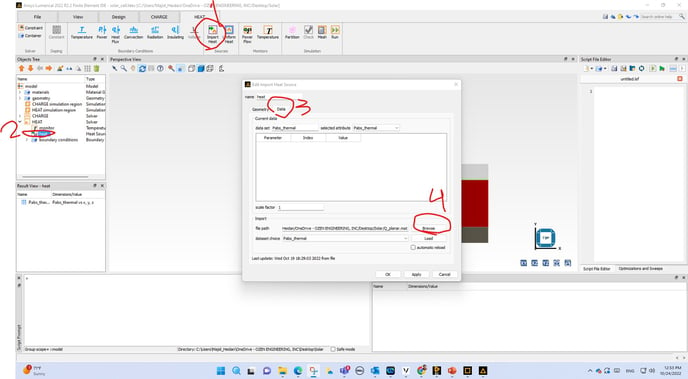
Check out this knowledge base article for more information:
-2.png?height=120&name=Ozen%20Long%20-%20Back%20(1)-2.png)