- Help Center
- Ansys CFD
- Parallel Solution
-
Getting Started With Ansys
-
Ansys Installation
-
Licensing
-
Ansys Mechanical
-
ANSYS AEDT
-
Ansys Maxwell
-
Ansys HFSS
-
Ansys CFD
-
CAD
-
Meshing
-
LS-Dyna & LS-Prepost
-
SpaceClaim
-
Ensight
-
Ansys Lumerical
-
Zemax
-
Discovery
-
AUTODYN
-
Workbench
-
Ansys EMC Plus
-
SIwave
-
CFD-Post
-
Ansys Sherlock
-
Q3D
-
Ansys 3D Layout
-
Fluent Meshing
-
Thermal Desktop
-
Icepak
-
Ansys Icepak
-
Twin Builder
-
Fluent
-
AEDT Circuit
-
EMA3D
-
Linux
-
Optislang
-
Motor-CAD
-
Ansys CFX
How to use the Native GPU Solver in Fluent?
All Ansys releases starting with 2022 R1 have the option to use the Native GPU Solver in Fluent. This solver was developed from scratch, and more capabilities are added in each new release. Please note that using the Native GPU solver is different than the solution approach with adding GPUs to CPUs to speed up the solution that was available before. Users need Enterprise level license to access this feature. The GPU needs to be NVIDIA and CUDA 11 compatible. Multiple GPUs may be selected. On Fluent launcher select Enterprise, check "Native GPU Solver" box and select 1 CPU Processes" like shown below:
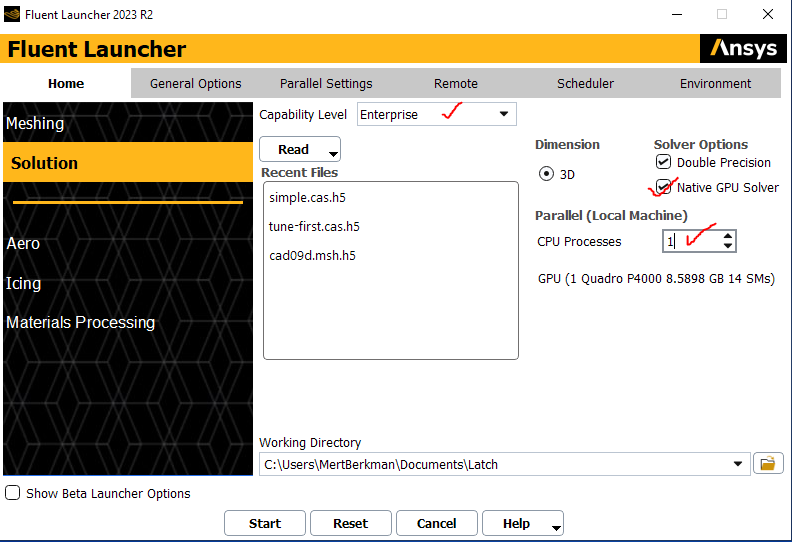
Please keep in mind that currently the Native GPU Solver has some limited physics, solver methods, and boundary conditions.
The TUI (console) commands "/parallel/gpgpu/show" and "/parallel/gpgpu/select" may be used to select the GPUs to be used if multiple GPUs are available. An asteriks (*) next to the name of the GPU means it will be used in the solver.
Ansys also has youtube videos that demonstrate the Native GPU Solver speed-up versus classic CPU solver.
-2.png?height=120&name=Ozen%20Long%20-%20Back%20(1)-2.png)