- Help Center
- Fluent Meshing
-
Getting Started With Ansys
-
Ansys Installation
-
Licensing
-
Ansys Mechanical
-
ANSYS AEDT
-
Ansys Maxwell
-
Ansys HFSS
-
Ansys CFD
-
CAD
-
Meshing
-
LS-Dyna & LS-Prepost
-
SpaceClaim
-
Ensight
-
Ansys Lumerical
-
Zemax
-
Discovery
-
AUTODYN
-
Workbench
-
Ansys EMC Plus
-
SIwave
-
CFD-Post
-
Ansys Sherlock
-
Q3D
-
Ansys 3D Layout
-
Fluent Meshing
-
Thermal Desktop
-
Icepak
-
Ansys Icepak
-
Twin Builder
-
Fluent
-
AEDT Circuit
-
EMA3D
-
Linux
-
Optislang
-
Motor-CAD
-
Ansys CFX
How to use a set of results in Fluent with a different mesh?
When solving a model in Fluent, you may want to continue using a different mesh. However, if you replace the mesh directly, all data will be discarded. To avoid this, there is an option that allows you to retain the results while changing the mesh.
- With your model solved (using mesh 1), save your results (case and data). Plot some variable to know the distribution, min/max values.
- Go to File > Interpolate
- Click onOptions > 'Write Data'
- Select your Cell Zone and the variables
- Write and save the file (.ipformat)
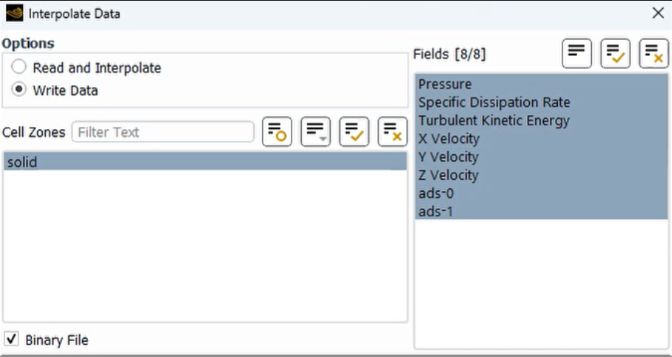
- Now upload your new mesh. Go to File > Read > Mesh
- With the mesh 2, go to File > Interpolate...
- Now clickOptions >'Read and Interpolate'
- Select the Cell zone and variablesand Click Read.
- Gothe to the contour plot created in step 1 and verify the results are the same.
-2.png?height=120&name=Ozen%20Long%20-%20Back%20(1)-2.png)