- Help Center
- ANSYS AEDT
- Icepak AEDT
-
Getting Started With Ansys
-
Ansys Installation
-
Licensing
-
Ansys Mechanical
-
ANSYS AEDT
-
Ansys Maxwell
-
Ansys HFSS
-
Ansys CFD
-
CAD
-
Meshing
-
LS-Dyna & LS-Prepost
-
SpaceClaim
-
Ensight
-
Ansys Lumerical
-
Zemax
-
Discovery
-
AUTODYN
-
Workbench
-
Ansys EMC Plus
-
SIwave
-
CFD-Post
-
Ansys Sherlock
-
Q3D
-
Ansys 3D Layout
-
Fluent Meshing
-
Thermal Desktop
-
Icepak
-
Ansys Icepak
-
Twin Builder
-
Fluent
-
AEDT Circuit
-
EMA3D
-
Linux
-
Optislang
-
Motor-CAD
-
Ansys CFX
How to set up multiple processes for simulation speed-up in Ansys Icepak AEDT?
You will learn how to do the correct setup to speed a simulation up by increasing the number of processes. Ansys Icepak AEDT requires a different setup than Icepak Classic.
To set up the number of processes to be used in Ansys Icepak AEDT, you need to follow the following steps:
- First, go to "Tools -> Options -> HPC and Analysis Options -> Configurations Tab".
- Set the number of cores to use:
- For Icepak Meshing and Solving, it is recommended to set the number of tasks equal to the number of cores.
- If you want to use more than four cores, you must have HPC licenses available.
- Note: Multiple configurations can be saved for later use.
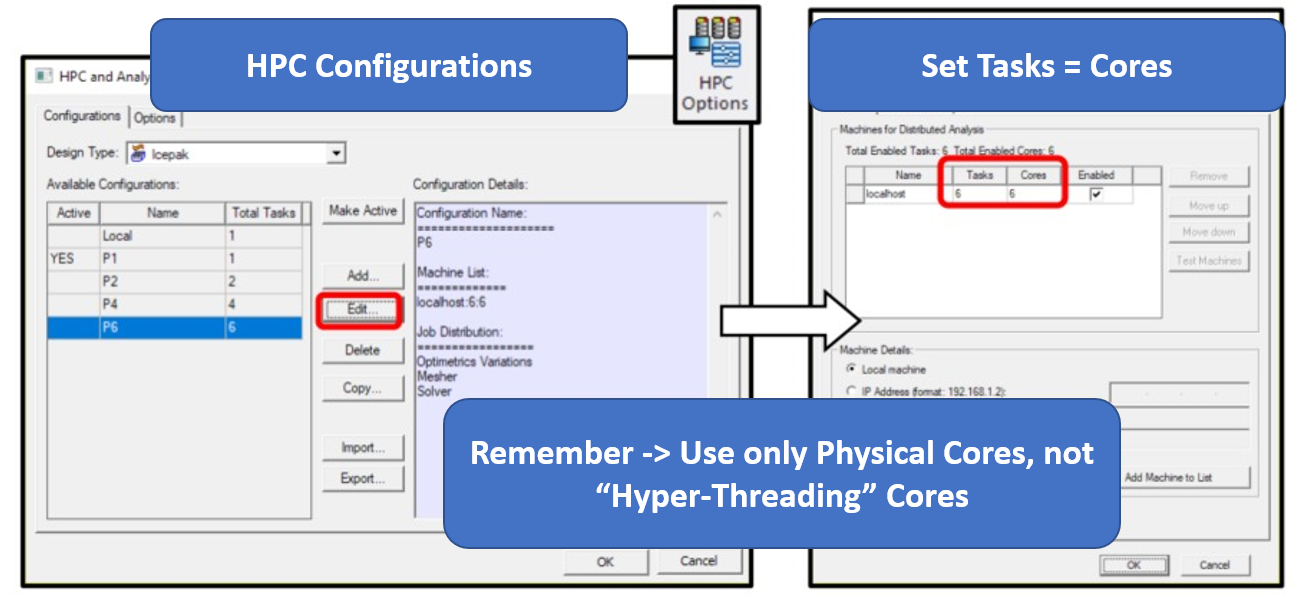
-2.png?height=120&name=Ozen%20Long%20-%20Back%20(1)-2.png)