- Help Center
- Licensing
- General
-
Getting Started With Ansys
-
Ansys Installation
-
Licensing
-
Ansys Mechanical
-
ANSYS AEDT
-
Ansys Maxwell
-
Ansys HFSS
-
Ansys CFD
-
CAD
-
Meshing
-
LS-Dyna & LS-Prepost
-
SpaceClaim
-
Ensight
-
Ansys Lumerical
-
Zemax
-
Discovery
-
AUTODYN
-
Workbench
-
Ansys EMC Plus
-
SIwave
-
CFD-Post
-
Ansys Sherlock
-
Q3D
-
Ansys 3D Layout
-
Fluent Meshing
-
Thermal Desktop
-
Icepak
-
Ansys Icepak
-
Twin Builder
-
Fluent
-
AEDT Circuit
-
EMA3D
-
Linux
-
Optislang
-
Motor-CAD
-
Ansys CFX
How To Set A Static Vendor Port On The License File
Here are the steps to set a custom/static port for the vendor daemon service in case of network Firewall/VPN, Linux server, or if there are any other FlexNet based applications installed on the same machine.
-
Open a Notepad as an administrator from your Start Menu. If you have Notepad+++, skip to step 4.
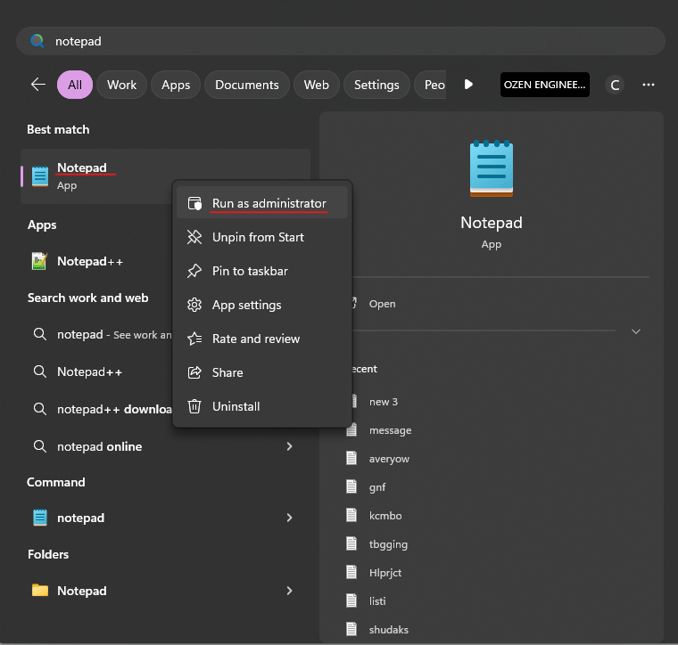
- Click on File>Open
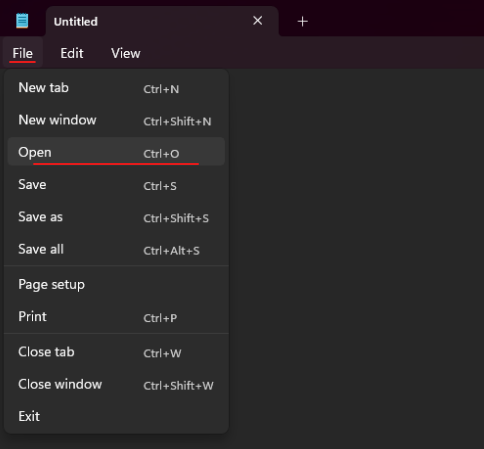
- Navigate to C:\Program Files\ANSYS Inc\Shared Files\Licensing\license_files, select All Files from the bottom right dropdown, and open the ansyslmd.lic file.
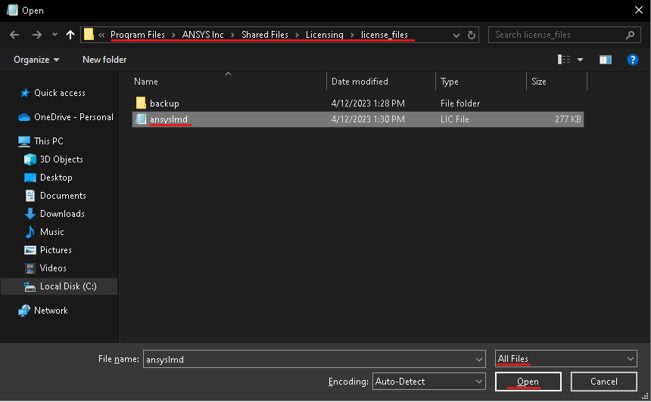
- Add PORT=1056 to the vendor line on your license file.
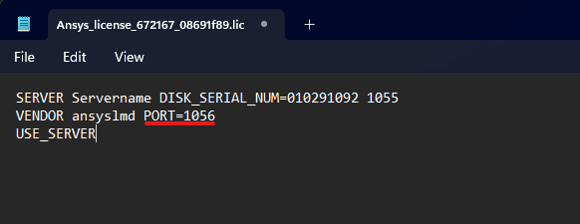
- Save and restart the Ansys License Manager.
To restart the Ansys License Server,
From the Start Menu, search for Ansys License Management Center, run as an admin.
On the License Manager Web GUI, under Home > View Status/Start/Stop License Manager, click on the Stop Button on the right and click Start (same Stop button, but it turns green when the license manager is stopped)

-2.png?height=120&name=Ozen%20Long%20-%20Back%20(1)-2.png)