- Help Center
- Licensing
- General
-
Getting Started With Ansys
-
Ansys Installation
-
Licensing
-
Ansys Mechanical
-
ANSYS AEDT
-
Ansys Maxwell
-
Ansys HFSS
-
Ansys CFD
-
CAD
-
Meshing
-
LS-Dyna & LS-Prepost
-
SpaceClaim
-
Ensight
-
Ansys Lumerical
-
Zemax
-
Discovery
-
AUTODYN
-
Workbench
-
Ansys EMC Plus
-
SIwave
-
CFD-Post
-
Ansys Sherlock
-
Q3D
-
Ansys 3D Layout
-
Fluent Meshing
-
Thermal Desktop
-
Icepak
-
Ansys Icepak
-
Twin Builder
-
Fluent
-
AEDT Circuit
-
EMA3D
-
Linux
-
Optislang
-
Motor-CAD
-
Ansys CFX
How to set Alternate License on SpaceClaim
SpaceClaim has the option to use an Alternate License in case there’s no available Discovery Modeling licenses available. This is helpful to prevent downtimes our workflow.
- Open standalone SpaceClaim from the Start Menu
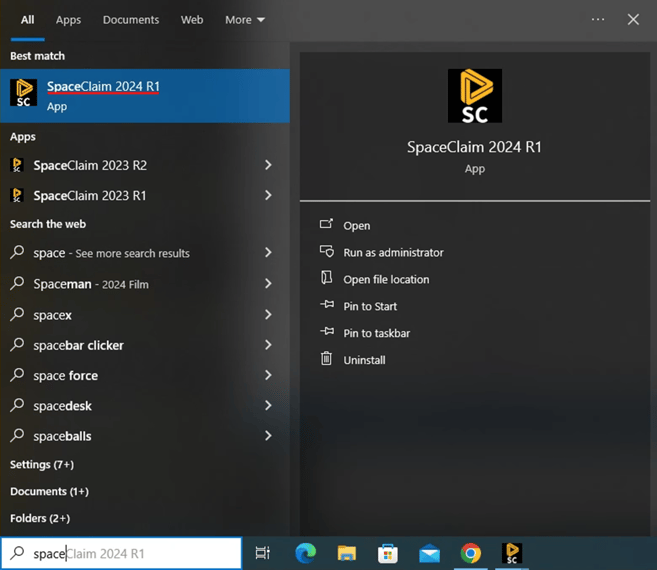
-
If there is no SpaceClaim license available, you may see the below error message. Click on Start In View-Only Mode.
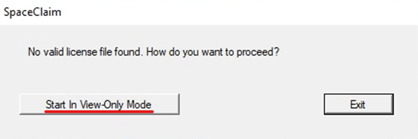
-
On the top left hand side corner, click File > SpaceClaim Options.
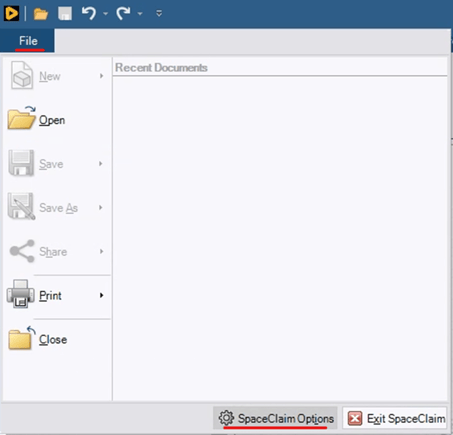
-
On the left hand side, click on License, then select an Alternate License from the drop down menu, and then click OK.
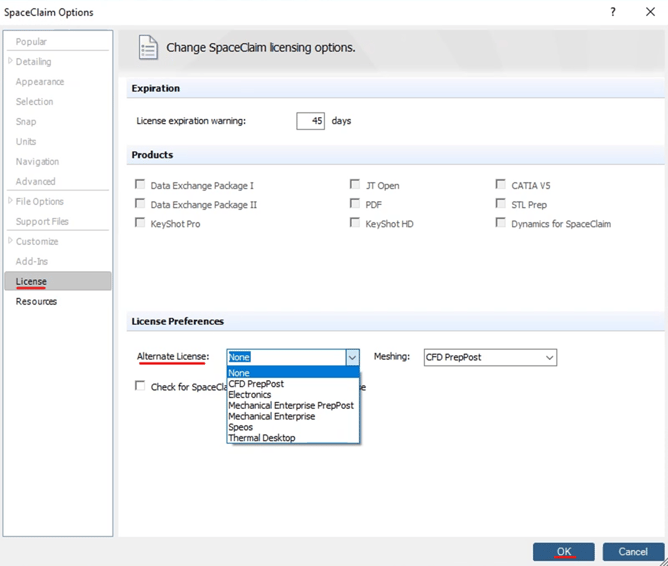
-2.png?height=120&name=Ozen%20Long%20-%20Back%20(1)-2.png)