- Help Center
- Licensing
-
Getting Started With Ansys
-
Ansys Installation
-
Licensing
-
Ansys Mechanical
-
ANSYS AEDT
-
Ansys Maxwell
-
Ansys HFSS
-
Ansys CFD
-
CAD
-
Meshing
-
LS-Dyna & LS-Prepost
-
SpaceClaim
-
Ensight
-
Ansys Lumerical
-
Zemax
-
Discovery
-
AUTODYN
-
Workbench
-
Ansys EMC Plus
-
SIwave
-
CFD-Post
-
Ansys Sherlock
-
Q3D
-
Ansys 3D Layout
-
Fluent Meshing
-
Thermal Desktop
-
Icepak
-
Ansys Icepak
-
Twin Builder
-
Fluent
-
AEDT Circuit
-
EMA3D
-
Linux
-
Optislang
-
Motor-CAD
-
Ansys CFX
How to resolve the "CSV file was not found" error in the 24R1 License Manager
An error stating "The following CSV file was not found" could occur when attempting to access "View Current License Usage" under "Reporting" in the 24R1 License Manager. This issue has been identified by Ansys as a defect in the 24R1 License Manager.
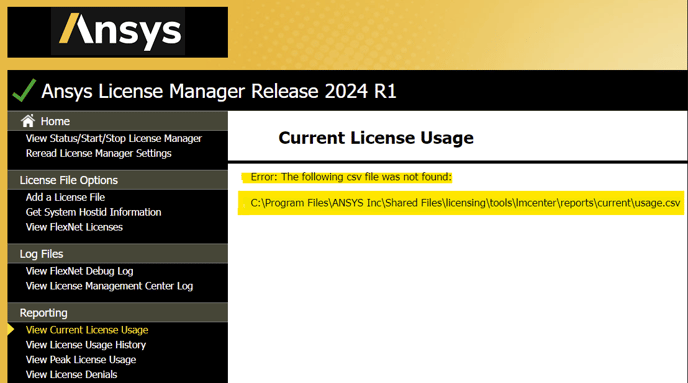
The current workaround for this issue is as follows:
-
Copy the file "C:\Program Files\ANSYS Inc\Shared Files\fnp\winx64\lmutil.exe" into this folder on the license server: "C:\Program Files\ANSYS Inc\Shared Files\licensing\winx64".
-
Open the License Manager and run "View Current License Usage".
-2.png?height=120&name=Ozen%20Long%20-%20Back%20(1)-2.png)