- Help Center
- Licensing
-
Getting Started With Ansys
-
Ansys Installation
-
Licensing
-
Ansys Mechanical
-
ANSYS AEDT
-
Ansys Maxwell
-
Ansys HFSS
-
Ansys CFD
-
CAD
-
Meshing
-
LS-Dyna & LS-Prepost
-
SpaceClaim
-
Ensight
-
Ansys Lumerical
-
Zemax
-
Discovery
-
AUTODYN
-
Workbench
-
Ansys EMC Plus
-
SIwave
-
CFD-Post
-
Ansys Sherlock
-
Q3D
-
Ansys 3D Layout
-
Fluent Meshing
-
Thermal Desktop
-
Icepak
-
Ansys Icepak
-
Twin Builder
-
Fluent
-
AEDT Circuit
-
EMA3D
-
Linux
-
Optislang
-
Motor-CAD
-
Ansys CFX
How to modify the hostname of an Ansys License Server
If the hostname of the device hosting your license changes, you need to update it in the ansyslmd.lic file accordingly.
- Stop the Ansys License Manager by selecting View Status/Start/Stop License Manager > Stop
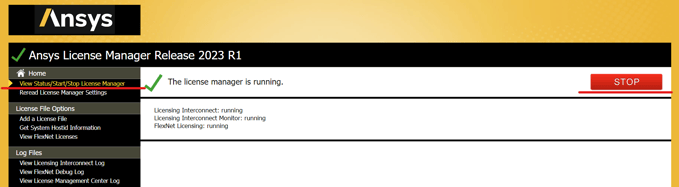
- Launch Notepad as Administrator
- Navigate to C:\Program Files\ANSYS Inc\Shared Files\licensing\license_files
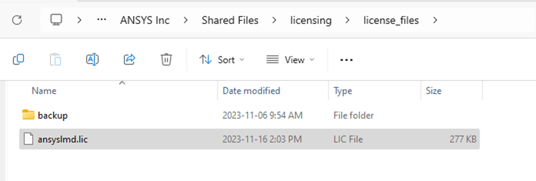
- Open the ansyslmd.lic file and replace the hostname, which is located in the first line of the license file, with the new one
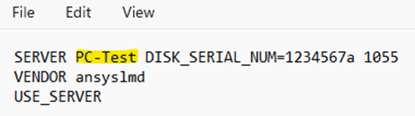
- Save the file
- Start the License Manager by selecting View Status/Start/Stop License Manager > Start
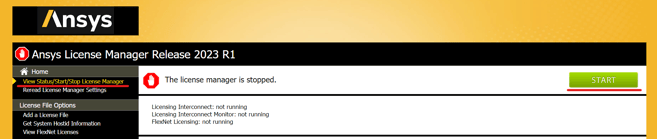
-2.png?height=120&name=Ozen%20Long%20-%20Back%20(1)-2.png)