- Help Center
- Ansys HFSS
-
Getting Started With Ansys
-
Ansys Installation
-
Licensing
-
Ansys Mechanical
-
ANSYS AEDT
-
Ansys Maxwell
-
Ansys HFSS
-
Ansys CFD
-
CAD
-
Meshing
-
LS-Dyna & LS-Prepost
-
SpaceClaim
-
Ensight
-
Ansys Lumerical
-
Zemax
-
Discovery
-
AUTODYN
-
Workbench
-
Ansys EMC Plus
-
SIwave
-
CFD-Post
-
Ansys Sherlock
-
Q3D
-
Ansys 3D Layout
-
Fluent Meshing
-
Thermal Desktop
-
Icepak
-
Ansys Icepak
-
Twin Builder
-
Fluent
-
AEDT Circuit
-
EMA3D
-
Linux
-
Optislang
-
Motor-CAD
-
Ansys CFX
How to locate where a variable is used in HFSS
It is possible to select an object based on a variable that affects it. If your design includes variables, proceed as follows:
- Navigate to the menu bar and select Edit > Select Objects > By Variable.
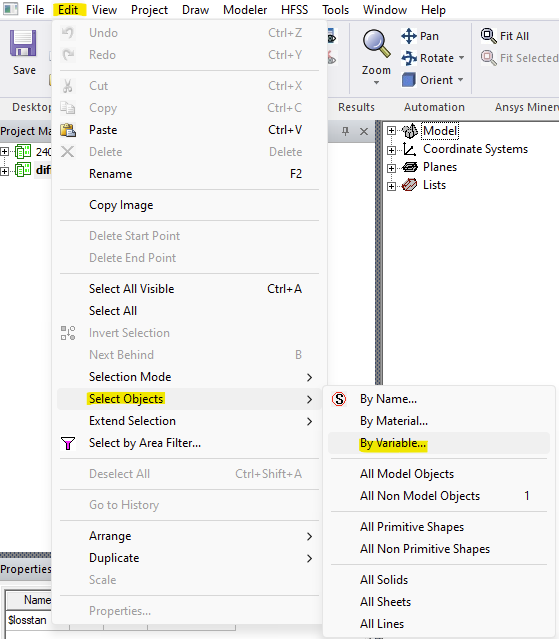
The "Select by Variable" dialog box will appear, displaying the variables in your design. - Select the variable of interest and click OK.
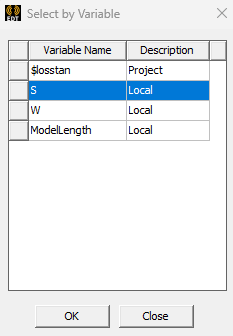
-2.png?height=120&name=Ozen%20Long%20-%20Back%20(1)-2.png)