- Help Center
- Licensing
-
Getting Started With Ansys
-
Ansys Installation
-
Licensing
-
Ansys Mechanical
-
ANSYS AEDT
-
Ansys Maxwell
-
Ansys HFSS
-
Ansys CFD
-
CAD
-
Meshing
-
LS-Dyna & LS-Prepost
-
SpaceClaim
-
Ensight
-
Ansys Lumerical
-
Zemax
-
Discovery
-
AUTODYN
-
Workbench
-
Ansys EMC Plus
-
SIwave
-
CFD-Post
-
Ansys Sherlock
-
Q3D
-
Ansys 3D Layout
-
Fluent Meshing
-
Thermal Desktop
-
Icepak
-
Ansys Icepak
-
Twin Builder
-
Fluent
-
AEDT Circuit
-
EMA3D
-
Linux
-
Optislang
-
Motor-CAD
-
Ansys CFX
How to Force Return Your Ansys License Increments if They're Stuck
Occasionally, we see that an Ansys license increment will get stuck in the background of a machine. If the license remains checked out, this can cause issues license availability. Fortunately, there is a command we can use to force return your license increments. The first thing we need to do is to determine which user/machine the license is stuck on. To do this, we can open the License Settings tool from the start menu and navigate to the "Features in use" tab as shown below. If we scroll down, we should be able to see which increments are being used by which users. In the example below, I've opened 2 increments of SpaceClaim, therefore, the License Settings tool shows 2 instances of the "Disco_Level1" increment as in use under my name, Samuel Lopez. Once we've identified the problematic increment that needs to be returned, we need to note the handle. The handle is a unique number which gets assigned to each increment as it's checked out. In the License Settings tool, you can find the handle listed at the far right next to the machine name and default Ansys port (1055) as shown below. Note, since I have 2 instances of SpaceClaim which each occupy 1 license, each one has it's own unique handle. Once we've identified the handle for the increments which need to be returned, we need to navigate to the folder DRIVE:\Program Files\ANSYS INC\vxxx\licensingclient\winx64 (or DRIVE:\Program Files\ANSYS EM\vxxx\licensingclient\winx64 for customers with only Electronics Desktop installed) and run the following command:
lmutil lmremove -c 1055@SERVER_NAME -h INCREMEMENT LOCAL_HOST 1055 HANDLE
Once this command has been updated to fill in the italicized areas, it should return the license with the corresponding handle to the license manager. An example output is also shown below where I'm returning the disco_level1 increment. It should be noted that I'm hosting my license on the same machine I'm running the software on, so the server machine and local host are the same. If you are pulling your license from a separate server machine, the server name and local host names will be different.
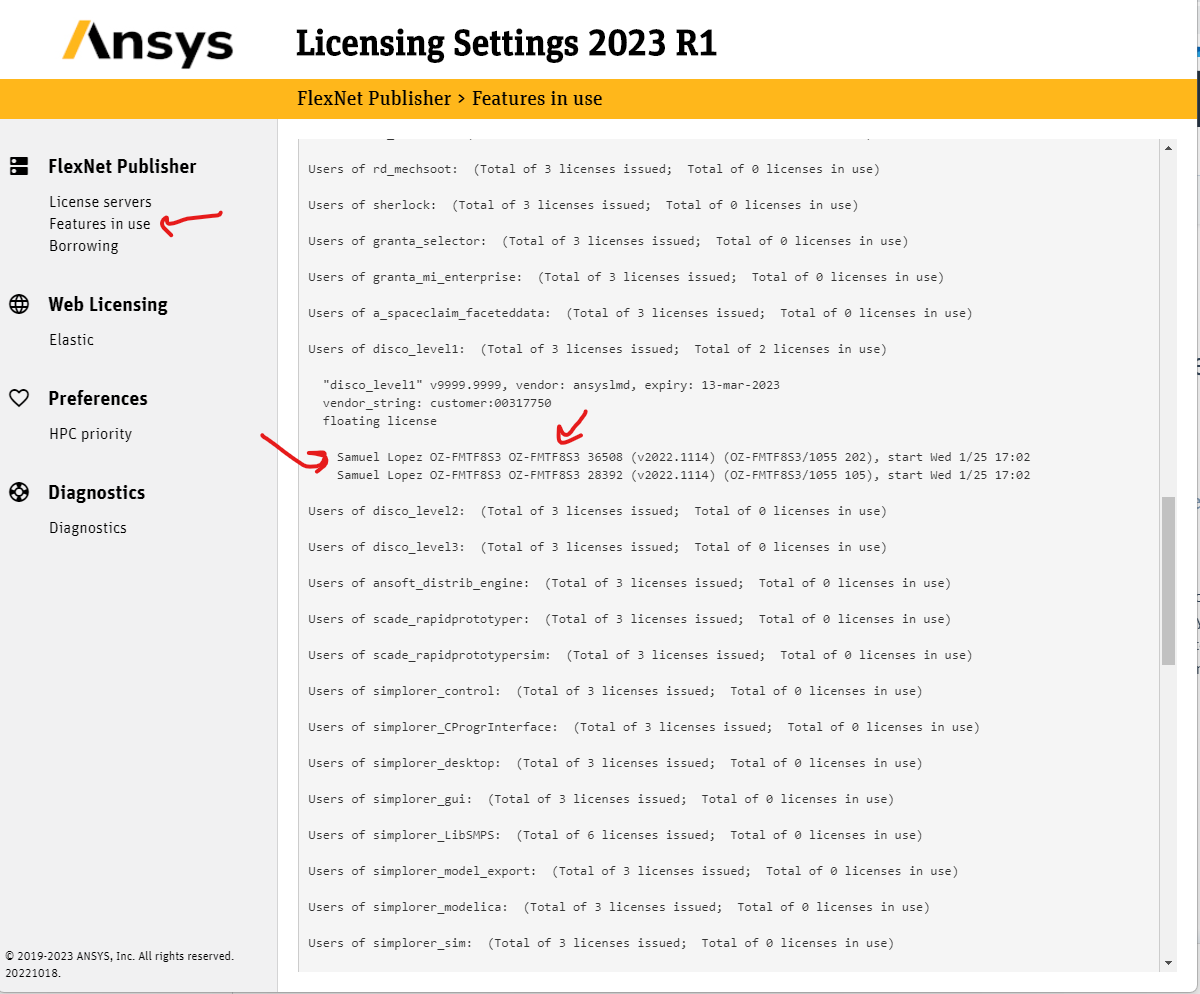
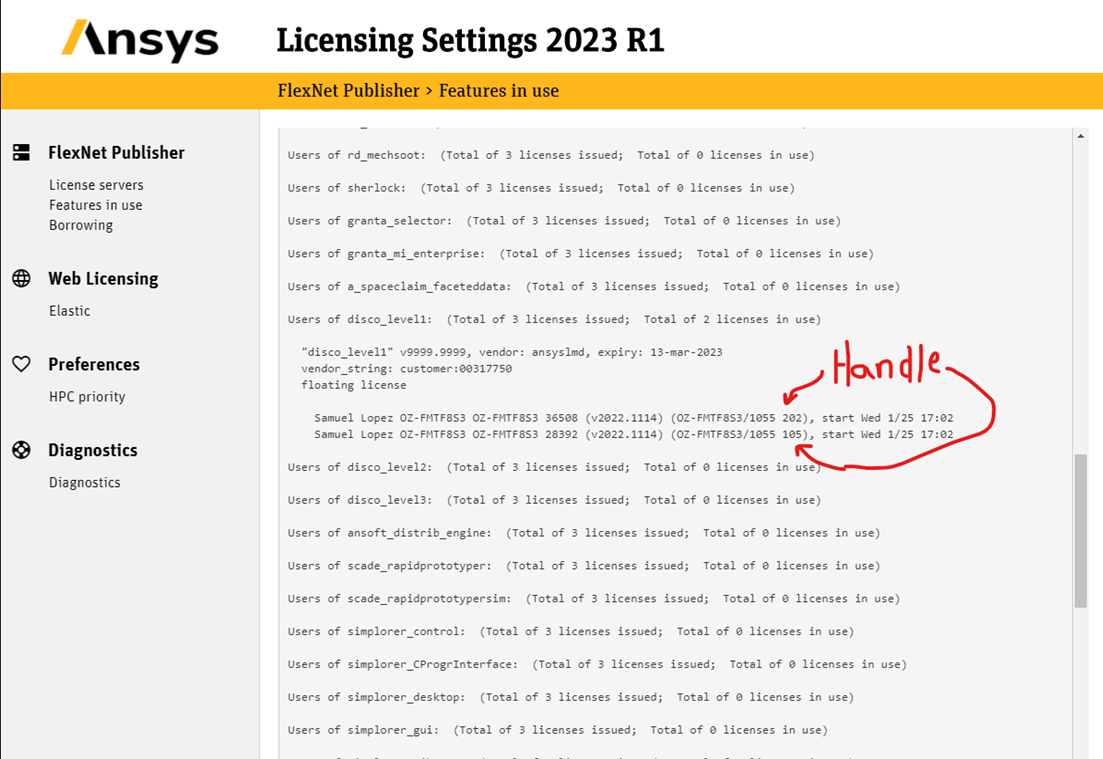
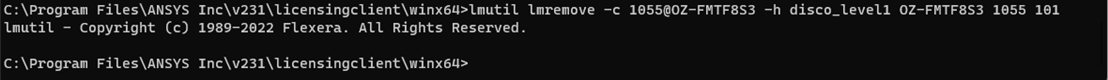
-2.png?height=120&name=Ozen%20Long%20-%20Back%20(1)-2.png)