- Help Center
- Discovery
-
Getting Started With Ansys
-
Ansys Installation
-
Licensing
-
Ansys Mechanical
-
ANSYS AEDT
-
Ansys Maxwell
-
Ansys HFSS
-
Ansys CFD
-
CAD
-
Meshing
-
LS-Dyna & LS-Prepost
-
SpaceClaim
-
Ensight
-
Ansys Lumerical
-
Zemax
-
Discovery
-
AUTODYN
-
Workbench
-
Ansys EMC Plus
-
SIwave
-
CFD-Post
-
Ansys Sherlock
-
Q3D
-
Ansys 3D Layout
-
Fluent Meshing
-
Thermal Desktop
-
Icepak
-
Ansys Icepak
-
Twin Builder
-
Fluent
-
AEDT Circuit
-
EMA3D
-
Linux
-
Optislang
-
Motor-CAD
-
Ansys CFX
How to fix licensing issues when reading SWX assemblies into SpaceClaim?
Some users report issues when trying to read SWX files into SpaceClaim 2025R1. In this article you will find some steps for fixing them. The error message is shown below.

Answer
- This error is reported in the Ansys Help manual.

The first workaround is to delete the temp files using the appdata. Close all Ansys applications. Next, open a new window (Win+E) and type %appdata%. You will find an Ansys folder, and there is a subfolder for each release. Rename the folder for the release with the issue, in this case the v251 to v251.old. Open your project and try again.
2- If step 1 does not resolve the issue go to the Start Menu and run the CAD Configuration Manager as admin. Select Solidworks > Next > Configure Selected CAD Interfaces.

A message of Configure Success must be observed. Otherwise, follow the next step.

3- Be aware that Ansys compatibility with third-party CAD Software. Visit this website: https://www.ansys.com/it-solutions/platform-support
Go to Ansys 2025R1 – CAD Support > PDF. Find your CAD Software version to realize if there is compatibility.


4- If your issue persists and there is compatibility, open SpaceClaim.
Go to File > SpaceClaim Options > License. Pick one license here:

Try opening the file again. If there is not success, in SpaceClaim:
Go to File > SpaceClaim Options > File Options > Workbench > Enable ‘Always use SpaceClaim’s reader when possible’.
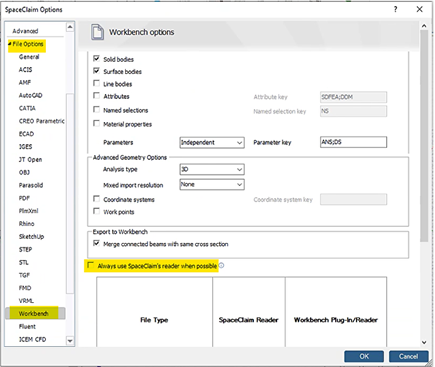
-2.png?height=120&name=Ozen%20Long%20-%20Back%20(1)-2.png)