- Help Center
- Ansys HFSS
-
Getting Started With Ansys
-
Ansys Installation
-
Licensing
-
Ansys Mechanical
-
ANSYS AEDT
-
Ansys Maxwell
-
Ansys HFSS
-
Ansys CFD
-
CAD
-
Meshing
-
LS-Dyna & LS-Prepost
-
SpaceClaim
-
Ensight
-
Ansys Lumerical
-
Zemax
-
Discovery
-
AUTODYN
-
Workbench
-
Ansys EMC Plus
-
SIwave
-
CFD-Post
-
Ansys Sherlock
-
Q3D
-
Ansys 3D Layout
-
Fluent Meshing
-
Thermal Desktop
-
Icepak
-
Ansys Icepak
-
Twin Builder
-
Fluent
-
AEDT Circuit
-
EMA3D
-
Linux
-
Optislang
-
Motor-CAD
-
Ansys CFX
How to export sNp file with reduced number of ports from solved HFSS MCAD design?
Problem: Several ports are defined in HFSS MCAD design, the design is solved. Sometimes it is desirable to export a touchstone file for a reduced number of ports to reduce the complexity and the size of the component.
Note that for HFSS Layout design as well as for circuit design results, the same port reduction procedure can be accomplished by opening results in Network Data Explorer (ndE) and terminating ports by choosing Edit > Edit Port Properties.
Solutions:
It is possible to reduce the number of ports of the component without re-solving HFSS design. One of the workflow is to dynamically link HFSS model to the circuit design by performing the steps:
- Open a new circuit design in the same project as solved HFSS design;
- dynamically link HFSS model to the circuit design by dragging the HFSS design icon and dropping it into the Circuit design in the Project Manager window (Fig.1);
- In the circuit design, connect pins that should be left in the component to the ports (Fig.2);
- define the default behavior for unconnected pins for the component (linked HFSS design here). Perform the following steps (Fig.3):
- Right click on the component, choose Edit Component. In the window, choose Terminal tab.
- Select the unused pins, change “Unconnected/default behavior” to Grounded
- Set “R to ground” to a desired value, for example 50
- Click “Apply to selection” button
- Nothing will change in the schematic, but the change will be visible in netlist (Fig.4).
- Define Linear Network Analysis in the circuit design using the same frequency points as in HFSS frequency sweep, run the analysis.
- After analysis is completed, right click on Linear Frequency line in Project Manager and choose “Export Solution”;
- In the pop up window, the S-matrix size is 2x2, proceed and export matrix data as usual.
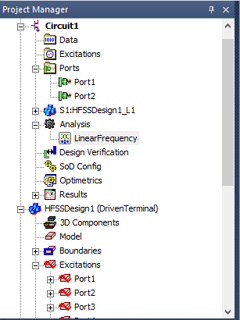
Fig.1 HFSS model is dynamically linked to the circuit design.
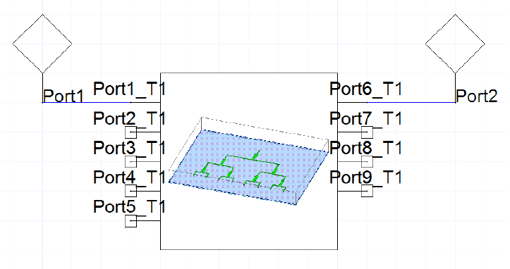
Fig.2 Two pins (ports in HFSS design) are connected to the ports in the Circuit design.
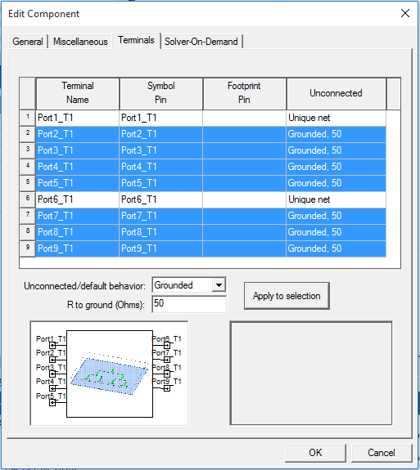
Fig.3 defining the default behavior for unconnected pins.
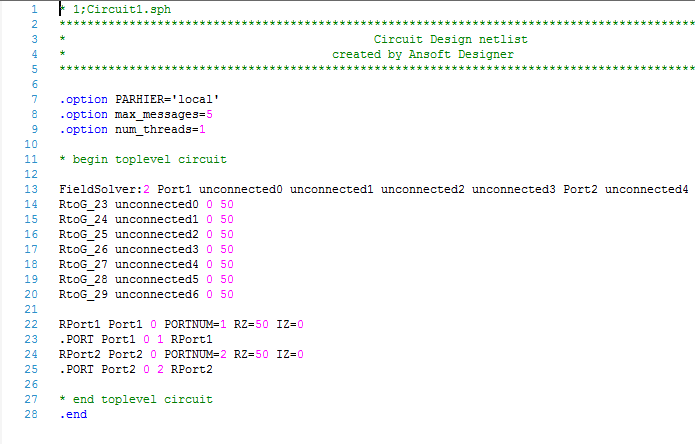 Fig.4. Netlist shows that unconnected pins are grounded through 50 Ohm resistors.
Fig.4. Netlist shows that unconnected pins are grounded through 50 Ohm resistors.
-2.png?height=120&name=Ozen%20Long%20-%20Back%20(1)-2.png)