-
Getting Started With Ansys
-
Ansys Installation
-
Licensing
-
Ansys Mechanical
-
ANSYS AEDT
-
Ansys Maxwell
-
Ansys HFSS
-
Ansys CFD
-
CAD
-
Meshing
-
LS-Dyna & LS-Prepost
-
SpaceClaim
-
Ensight
-
Ansys Lumerical
-
Zemax
-
Discovery
-
AUTODYN
-
Workbench
-
Ansys EMC Plus
-
SIwave
-
CFD-Post
-
Ansys Sherlock
-
Q3D
-
Ansys 3D Layout
-
Fluent Meshing
-
Thermal Desktop
-
Icepak
-
Ansys Icepak
-
Twin Builder
-
Fluent
-
AEDT Circuit
-
EMA3D
-
Linux
-
Optislang
-
Motor-CAD
-
Ansys CFX
How to Create Exceptions for Ansys License Manager on Windows Firewall.
Sometimes, the executables and ports used by the license manager have to be added manually on Windows. Here are the steps how do it.
Note: Follow these steps on the machine where the License Management Center is installed on.
- From your Start Menu, open a Command Prompt window as an administrator.
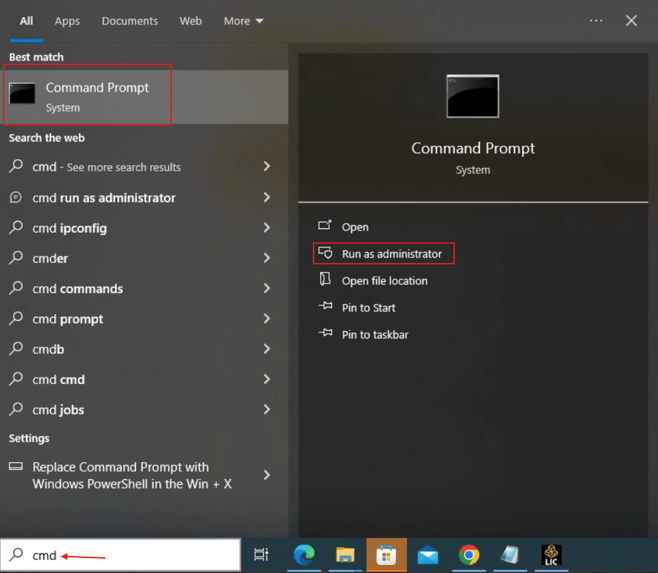
- Enter the following commands to create exceptions for the required services and their respective ports:
netsh advfirewall firewall add rule name="Ansys-ansysli_server.exe DefaultPortUsed:2325" dir=in action=allow program="C:\Program Files\ANSYS Inc\Shared Files\Licensing\winx64\ansysli_server.exe" enable=yesnetsh advfirewall firewall add rule name="Ansys-lmgrd.exe DefaultPortUsed:1055" dir=in action=allow program="C:\Program Files\ANSYS Inc\Shared Files\Licensing\winx64\lmgrd.exe" enable=yesnetsh advfirewall firewall add rule name="Ansys-ansyslmd.exe DefaultPortUsed:dynamic" dir=in action=allow program="C:\Program Files\ANSYS Inc\Shared Files\Licensing\winx64\ansyslmd.exe" enable=yes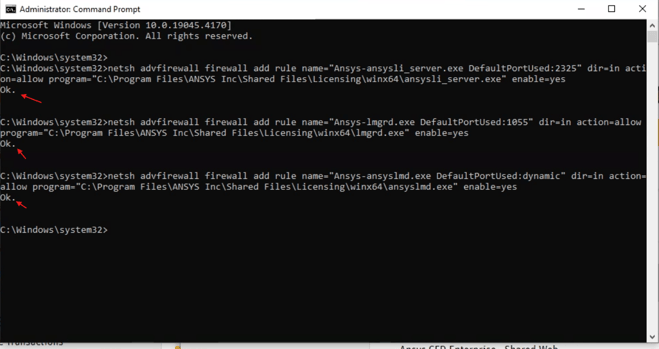
You'll get an Ok confirmation after each command.
-2.png?height=120&name=Ozen%20Long%20-%20Back%20(1)-2.png)