- Help Center
- Getting Started With Ansys
-
Getting Started With Ansys
-
Ansys Installation
-
Licensing
-
Ansys Mechanical
-
ANSYS AEDT
-
Ansys Maxwell
-
Ansys HFSS
-
Ansys CFD
-
CAD
-
Meshing
-
LS-Dyna & LS-Prepost
-
SpaceClaim
-
Ensight
-
Ansys Lumerical
-
Zemax
-
Discovery
-
AUTODYN
-
Workbench
-
Ansys EMC Plus
-
SIwave
-
CFD-Post
-
Ansys Sherlock
-
Q3D
-
Ansys 3D Layout
-
Fluent Meshing
-
Thermal Desktop
-
Icepak
-
Ansys Icepak
-
Twin Builder
-
Fluent
-
AEDT Circuit
-
EMA3D
-
Linux
-
Optislang
-
Motor-CAD
-
Ansys CFX
How To Create An Ansys Customer Portal Account
Here are the steps to create an Ansys Customer Portal Account
Please visit the Ansys Customer Portal page.
- Click on Sign Up or Sign in:
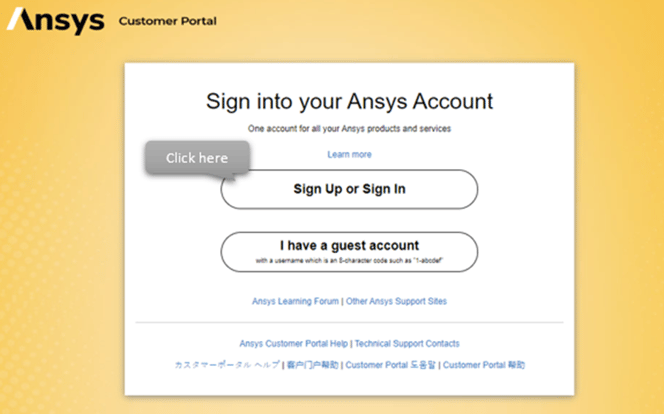
- Type the email address provided by your company and click Continue:
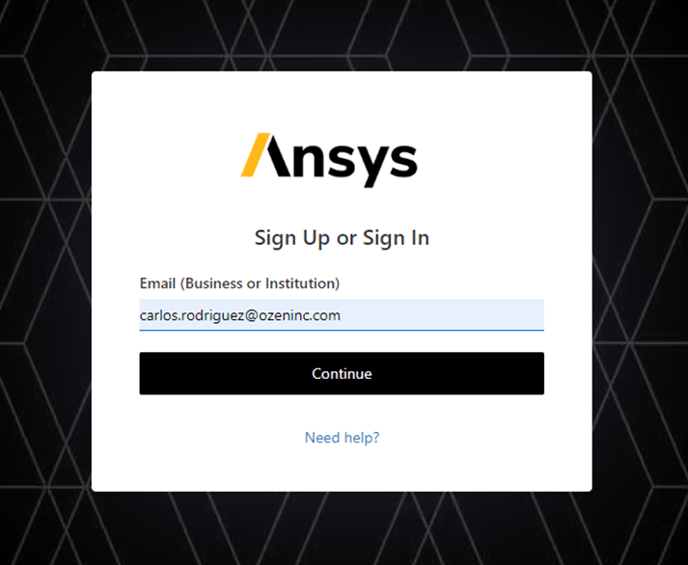
- Confirm your email address and click on Send verification code then click Continue:
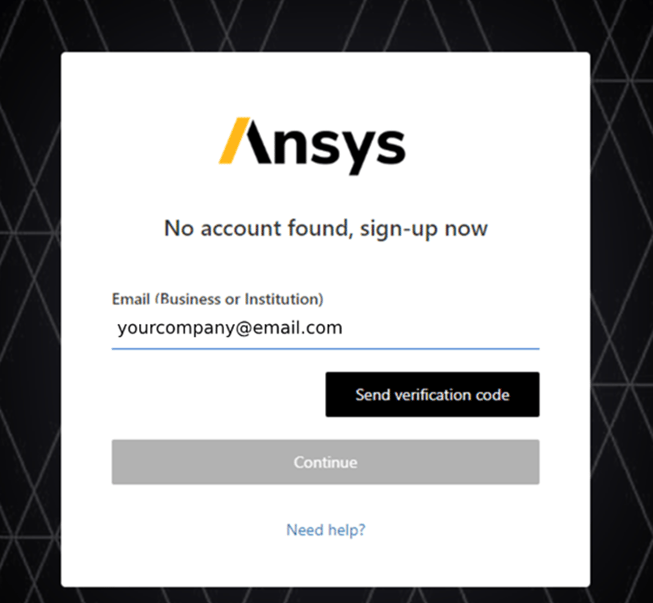
- You’ll get an email from Ansys ID with the Ansys Account email verification code:
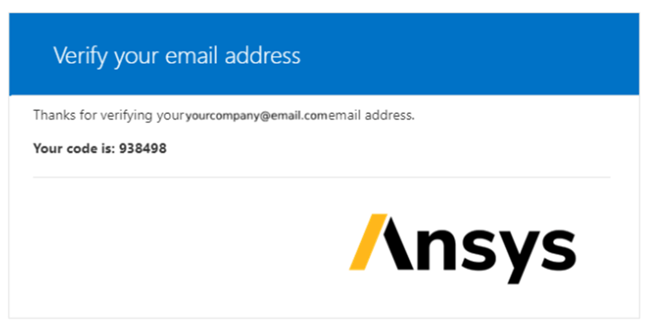
- Type your verification code, click on Verify Code, then click Continue:
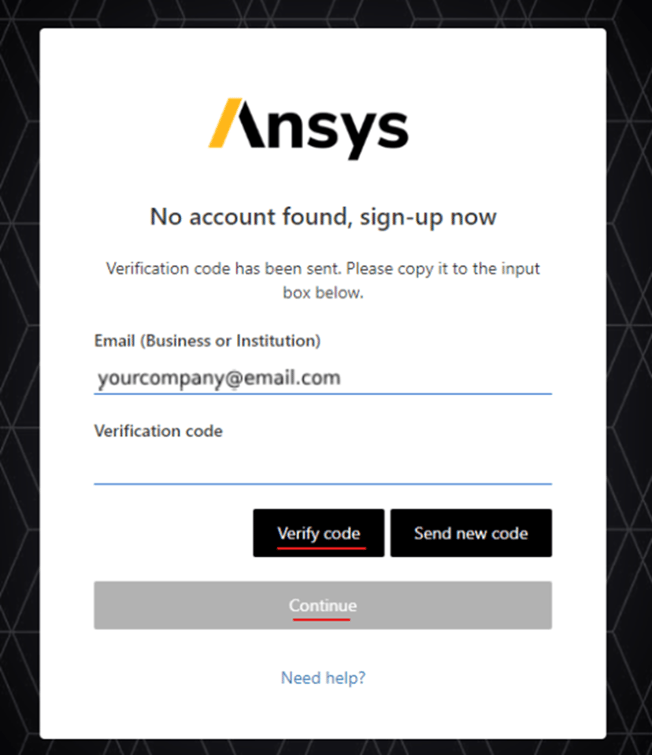
- Now that your Email has been verified, click Continue:
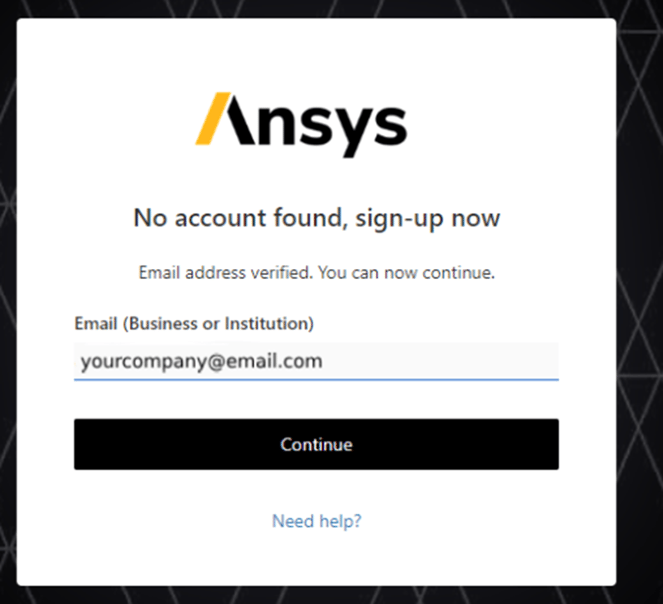
- Fill Name fields, create a password and confirm, agree to the terms of use, and click on Create Account:
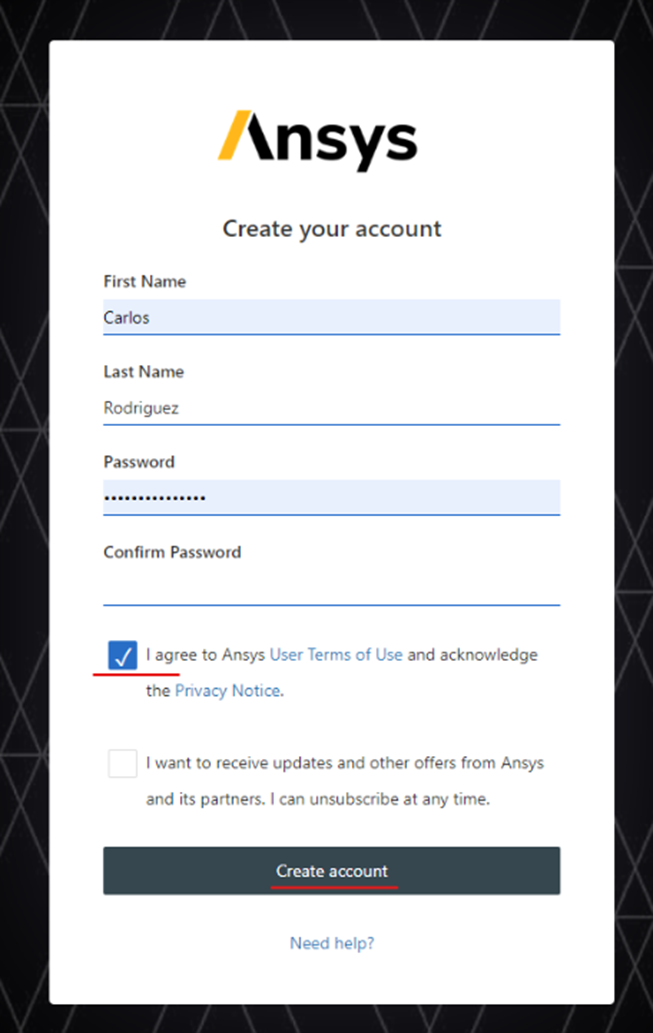
- Fill the information requested on the Ansys Customer Support Space Registration Form and click Next:
(The account number should be provided by your Account Manager at Ozen Engineering Inc)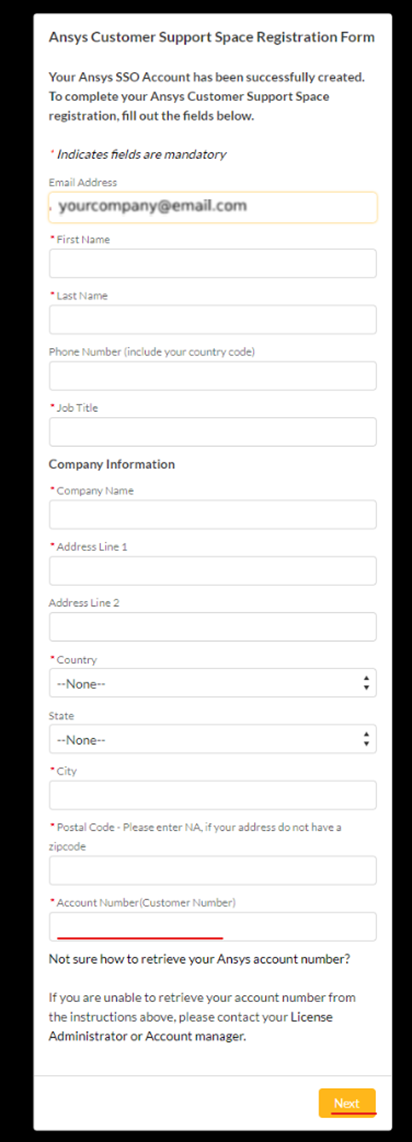
- Finally, review your account information and then you’ll have access to the Support Space.
-2.png?height=120&name=Ozen%20Long%20-%20Back%20(1)-2.png)