- Help Center
- Discovery
- 2D Sketch
-
Getting Started With Ansys
-
Ansys Installation
-
Licensing
-
Ansys Mechanical
-
ANSYS AEDT
-
Ansys Maxwell
-
Ansys HFSS
-
Ansys CFD
-
CAD
-
Meshing
-
LS-Dyna & LS-Prepost
-
SpaceClaim
-
Ensight
-
Ansys Lumerical
-
Zemax
-
Discovery
-
AUTODYN
-
Workbench
-
Ansys EMC Plus
-
SIwave
-
CFD-Post
-
Ansys Sherlock
-
Q3D
-
Ansys 3D Layout
-
Fluent Meshing
-
Thermal Desktop
-
Icepak
-
Ansys Icepak
-
Twin Builder
-
Fluent
-
AEDT Circuit
-
EMA3D
-
Linux
-
Optislang
-
Motor-CAD
-
Ansys CFX
How to create a 2D sketch from a 3D geometry in Ansys Discovery?
Using Ansys Discovery, you will learn how to get a detailed 2d Sketch from a 3D geometry. In doing it, you will learn how to use the imprint tool.
1. From an existing 3D CAD, we will select/Create the plane you want to use to generate the 2D Sketch: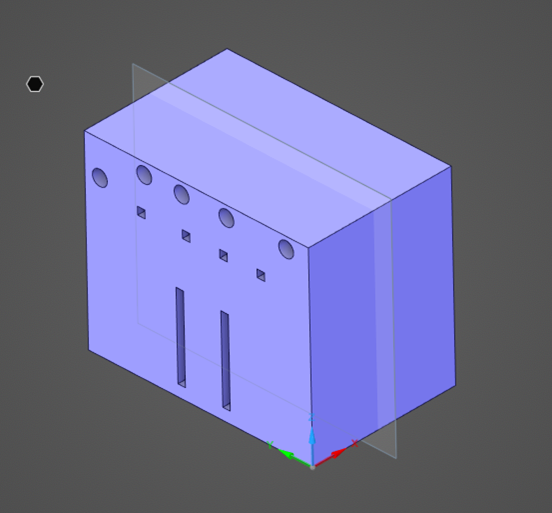
2. Create a surface in the plane you selected:
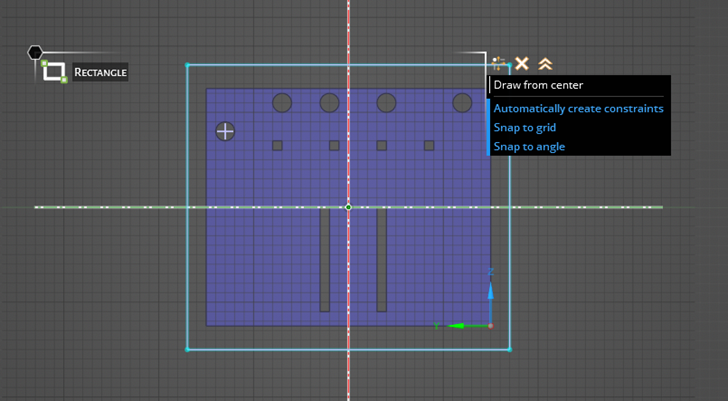
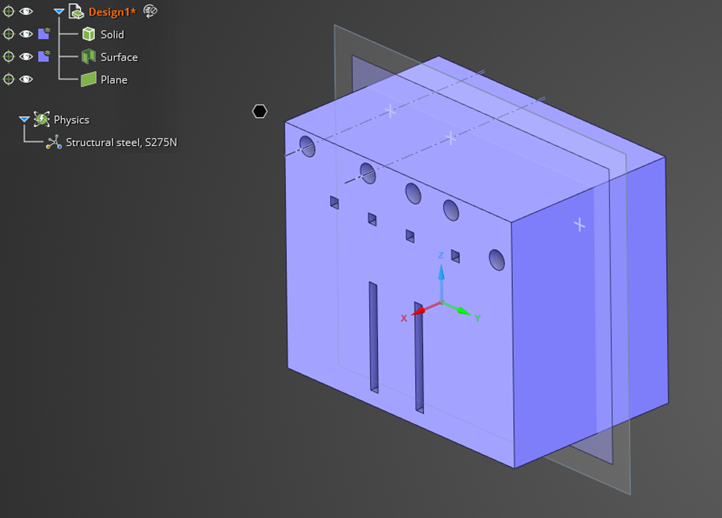
3. Use the “Imprint” tool under the “Prepare/Generate” Tab:
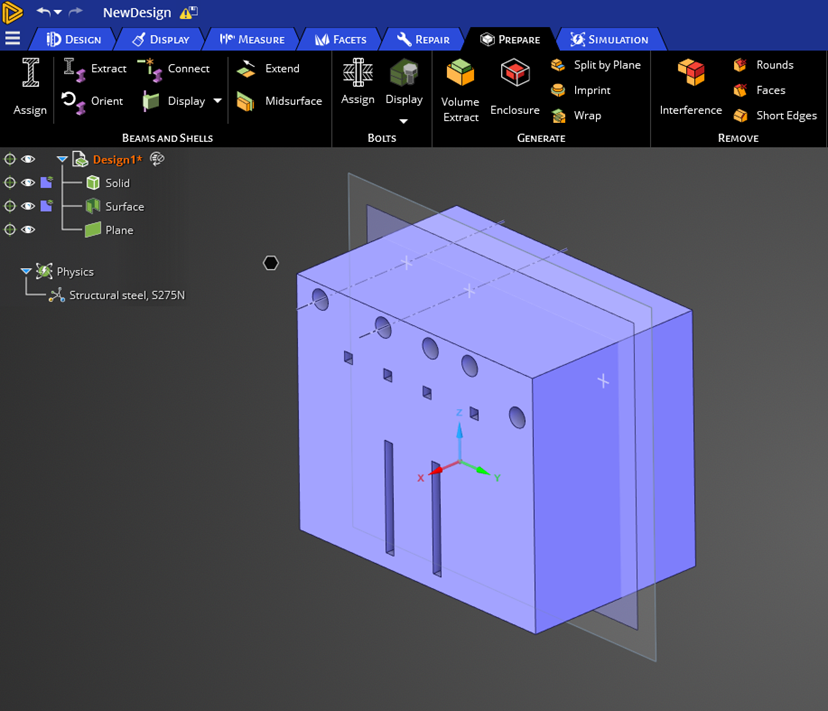
4. Once you click “Imprint,” you will see something similar to the following figure. So, click on the “Check” symbol.
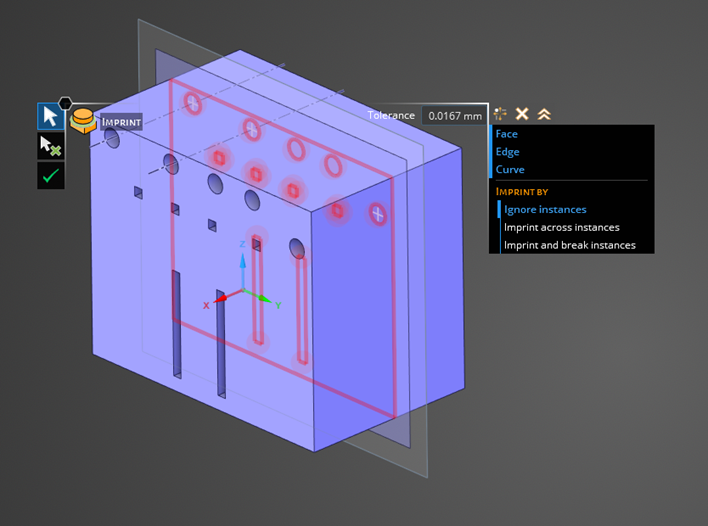
5. Hide the 3D solid, and you will see the surface imprinted with the 2D Sketch:
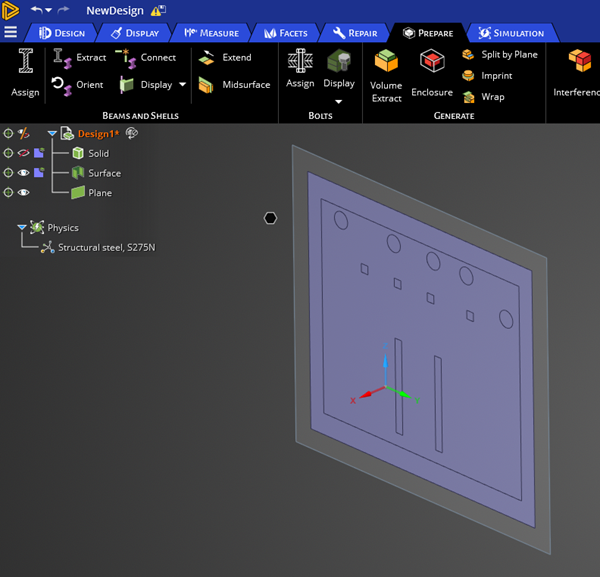
6. Remove the border that you won’t need at the surface and create the name selections:
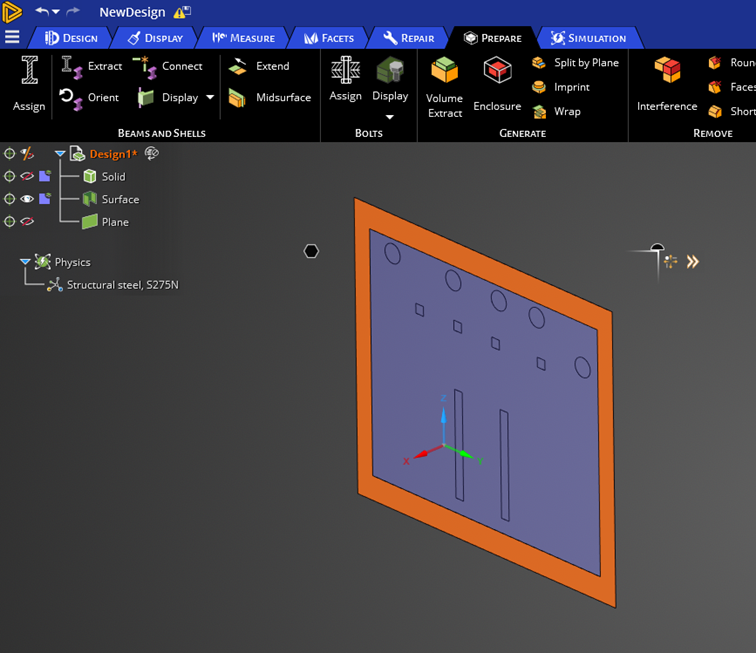
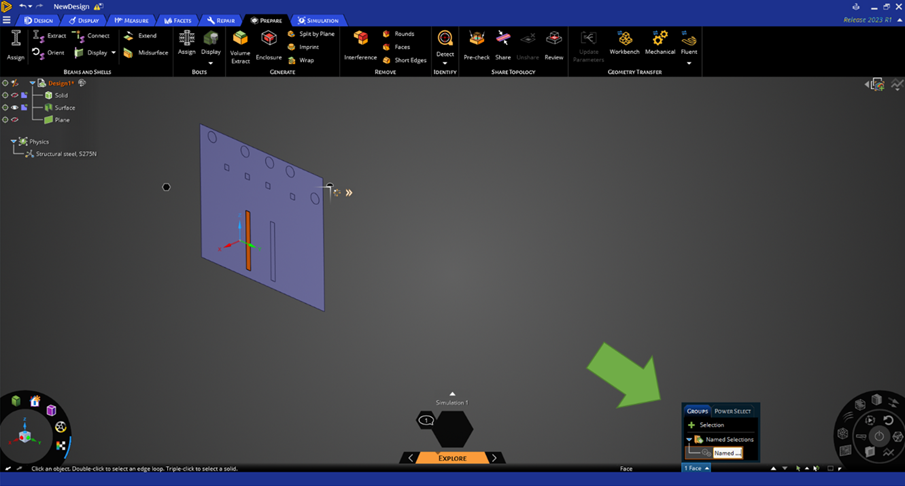
7. Suppress the 3D solid for physics and save the file.
-2.png?height=120&name=Ozen%20Long%20-%20Back%20(1)-2.png)