- Help Center
- Ansys CFD
- Fluent
-
Getting Started With Ansys
-
Ansys Installation
-
Licensing
-
Ansys Mechanical
-
ANSYS AEDT
-
Ansys Maxwell
-
Ansys HFSS
-
Ansys CFD
-
CAD
-
Meshing
-
LS-Dyna & LS-Prepost
-
SpaceClaim
-
Ensight
-
Ansys Lumerical
-
Zemax
-
Discovery
-
AUTODYN
-
Workbench
-
Ansys EMC Plus
-
SIwave
-
CFD-Post
-
Ansys Sherlock
-
Q3D
-
Ansys 3D Layout
-
Fluent Meshing
-
Thermal Desktop
-
Icepak
-
Ansys Icepak
-
Twin Builder
-
Fluent
-
AEDT Circuit
-
EMA3D
-
Linux
-
Optislang
-
Motor-CAD
-
Ansys CFX
How to compute the Bin size distribution when using the population balance model?
This article showcases the calculation of bin sizes based on the input parameters used in the Fluent population balance model.
When setting up the population balance model, the user needs to provide the following inputs:
Particle volume coefficient (Kv ). The default value of Kv is π/6.
Bin number (i = 0, 1, 2..., n). Total bins specified= n
Ratio Exponent (q)
Minimum Diameter (Lo)
Once the above values are provided, the population balance model computes the bin sizes and the maximum diameter of the distribution.
The maximum diameter (bin n)is computed using the ratio exponent and the volume of the previous bin size (bin n-1) diameter.
The equation uses:
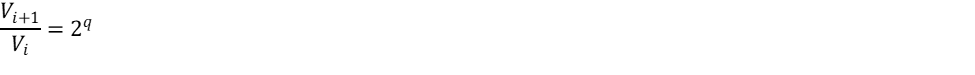 |
(Eq. 1) |
Where Vi is volume based on the diameter (Vi is the volume of the smaller diameter and Vi+1 is the volume of the next bin).
The conversion of Volume (Vi ) to diameter (L) is as follows:
 |
(Eq. 2) |
where Lo and Vo are the diameter and volume of bin 0.
Example Case:
Inputs:
| Kv | 0.5235988 | |
| Ratio exponent (q) | 3 | |
| Number of Bins (n) | 3 | |
| min dia (bin 2) | 0.0005 | m |
The volume of bin 2 using Eq. 2 = 6.54499E-11 m3
The volume of bin 1 using Eq. 1 = 5.23599E-10 m3
The volume of bin 0 using Eq. 1 = 4.18879E-09 m3
Converting bin 1 and bin 0 volume to diameter using Eq. 2
| Bin | Diameter | |
| bin 0 | 0.002 | m |
| bin 1 | 0.001 | m |
| bin 2 | 0.0005 | m |
Fluent panel display (Population Balance model)
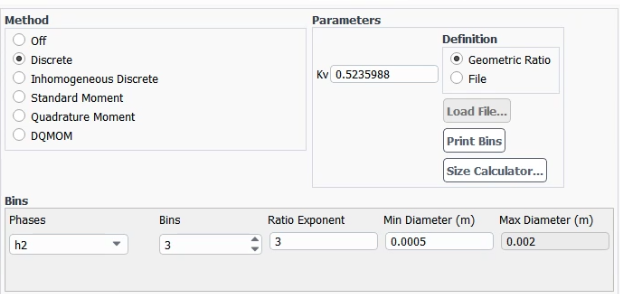
Bins computed by Fluent
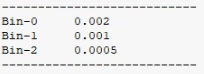
-2.png?height=120&name=Ozen%20Long%20-%20Back%20(1)-2.png)