- Help Center
- Ansys HFSS
-
Getting Started With Ansys
-
Ansys Installation
-
Licensing
-
Ansys Mechanical
-
ANSYS AEDT
-
Ansys Maxwell
-
Ansys HFSS
-
Ansys CFD
-
CAD
-
Meshing
-
LS-Dyna & LS-Prepost
-
SpaceClaim
-
Ensight
-
Ansys Lumerical
-
Zemax
-
Discovery
-
AUTODYN
-
Workbench
-
Ansys EMC Plus
-
SIwave
-
CFD-Post
-
Ansys Sherlock
-
Q3D
-
Ansys 3D Layout
-
Fluent Meshing
-
Thermal Desktop
-
Icepak
-
Ansys Icepak
-
Twin Builder
-
Fluent
-
AEDT Circuit
-
EMA3D
-
Linux
-
Optislang
-
Motor-CAD
-
Ansys CFX
How to access the HFSS Antenna Toolkit
This ACT toolkit is easily accessed from within the Electronics Desktop environment
The HFSS Antenna Toolkit is an excellent resource for simulating many different types of antennas. It creates ready-to-solve HFSS designs with fully parameterized model geometry and pre-populates many standard reports such as far-field patterns and S-parameters.
The Antenna Toolkit can be easily accessed from the Ansys Electronics Desktop using the following 3 steps:
- Select the menu item View > ACT Extensions to make sure the checkmark appears next to it. This will open the ACT Extensions side panel as shown:
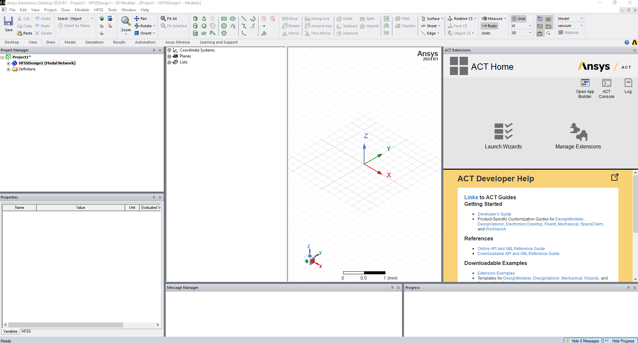
- Click on Launch Wizards in the ACT Extension panel:
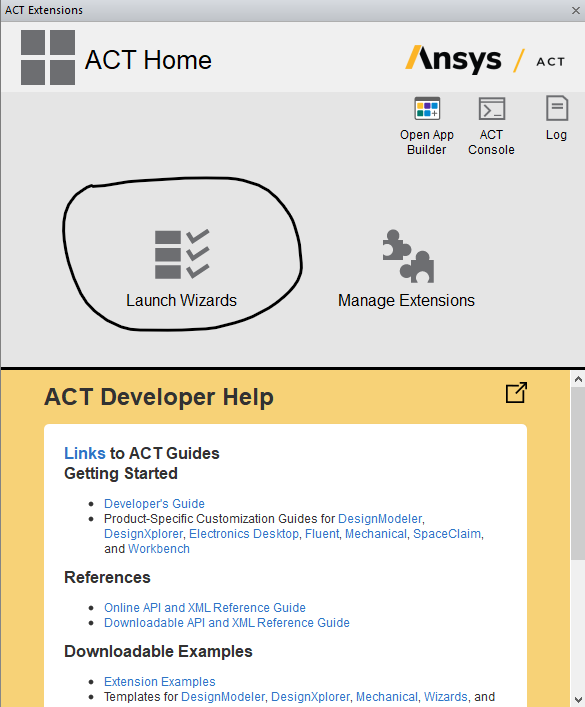
- Click on HFSS Antenna Toolkit to open the interface and select from the antennas.
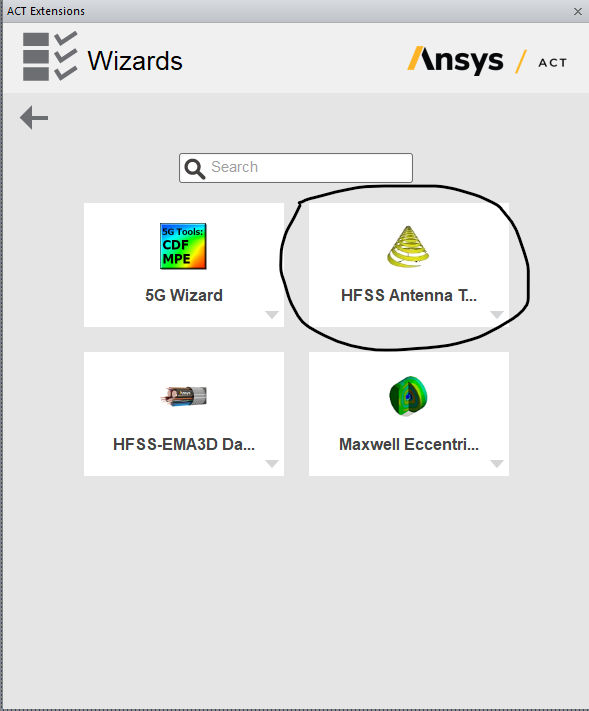
The HFSS Antenna Toolkit is now open and ready to use. Select the desired antenna type, update the dimensions if desired, and click the Finish button to watch it automatically create the HFSS model. An example wire dipole model is shown below.
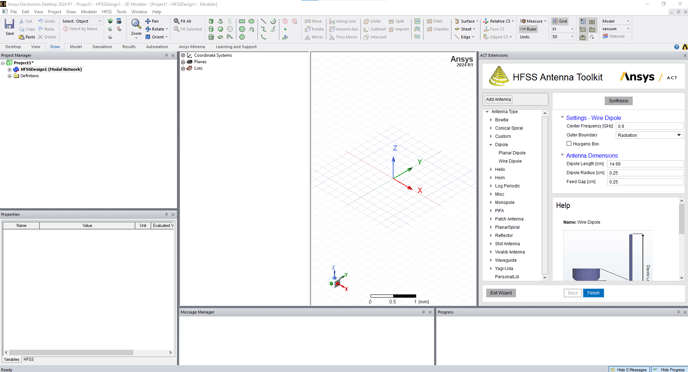
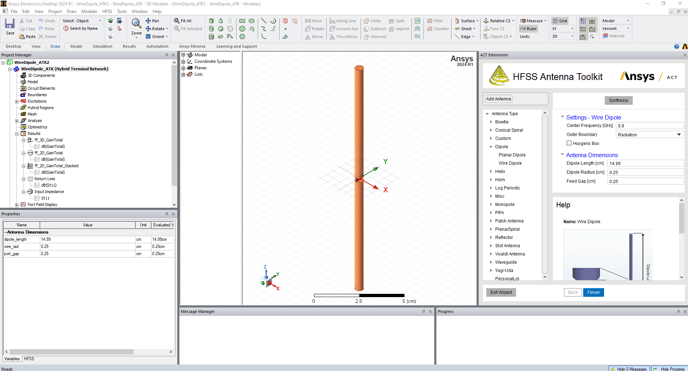
-2.png?height=120&name=Ozen%20Long%20-%20Back%20(1)-2.png)