- Help Center
- Ansys CFD
- Fluent
-
Getting Started With Ansys
-
Ansys Installation
-
Licensing
-
Ansys Mechanical
-
ANSYS AEDT
-
Ansys Maxwell
-
Ansys HFSS
-
Ansys CFD
-
CAD
-
Meshing
-
LS-Dyna & LS-Prepost
-
SpaceClaim
-
Ensight
-
Ansys Lumerical
-
Zemax
-
Discovery
-
AUTODYN
-
Workbench
-
Ansys EMC Plus
-
SIwave
-
CFD-Post
-
Ansys Sherlock
-
Q3D
-
Ansys 3D Layout
-
Fluent Meshing
-
Thermal Desktop
-
Icepak
-
Ansys Icepak
-
Twin Builder
-
Fluent
-
AEDT Circuit
-
EMA3D
-
Linux
-
Optislang
-
Motor-CAD
-
Ansys CFX
How do you set up a surface reaction in Fluent?
To account for surface reaction in Fluent you need to take the following steps:
- Under model: turn on Species transport and select wall surface.
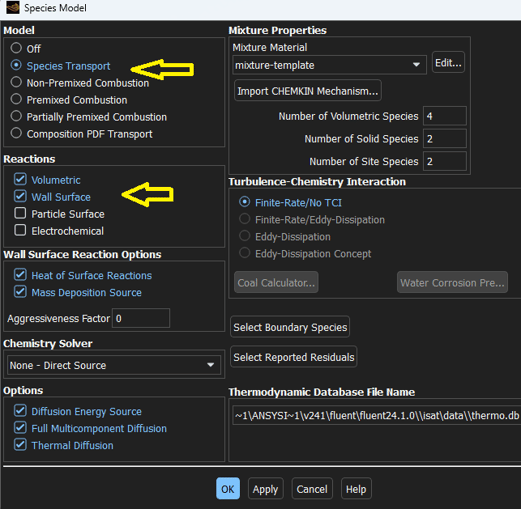
2. Under Materials, we now have the mixture. Select the mixture from materials and edit
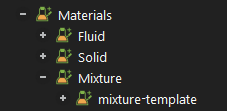
3. Edit Mixture Species "names", add species from available materials to selected species. Make sure that the last species on the selected species is the bulk.
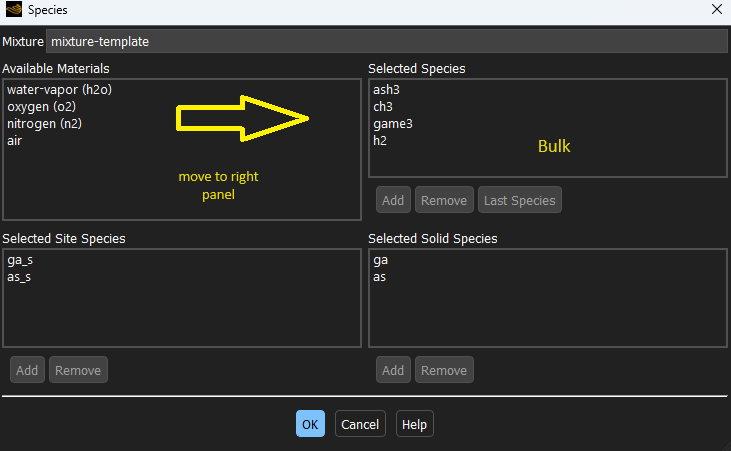
4. Define the reaction. You need to have the reaction rate and mechanism, stoichmetric coefficient, rate exponent, and Arrhenius rate activation energy, temperature exponent and pre-exponential factors.
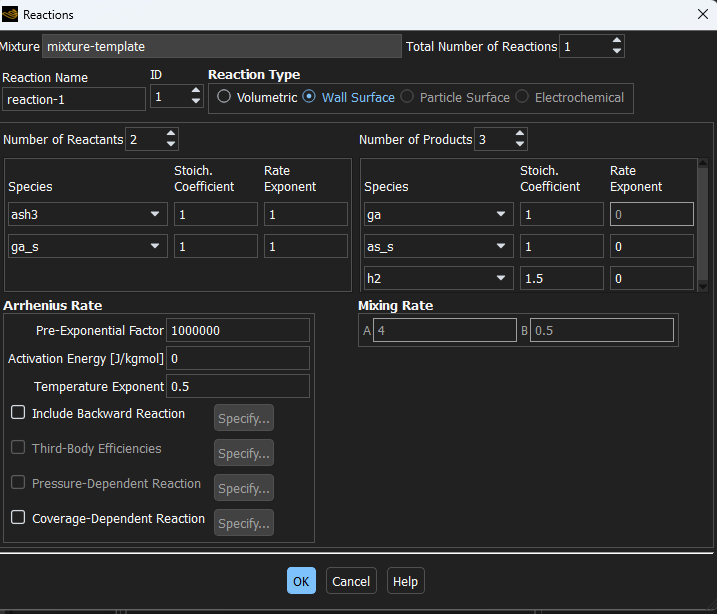
5. Next you need to define the surface reaction mechanism, and include the site density, as well as the initial site coverage for the species.
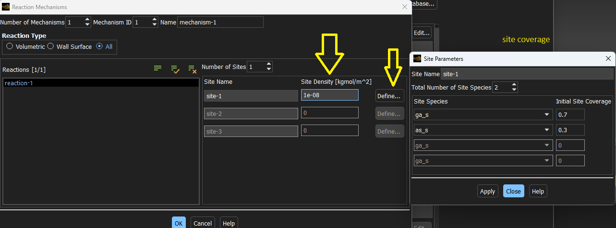
6. Finally since this is a surface reaction, you need to select the wall from the boundary condition list where the surface reaction takes place and select the reaction under the species tab.
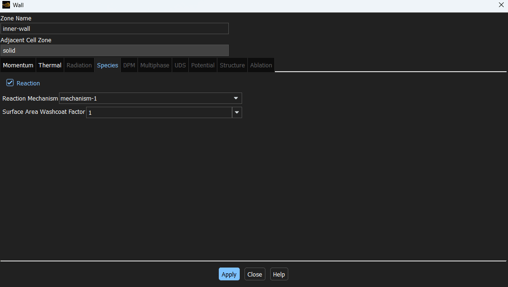
-2.png?height=120&name=Ozen%20Long%20-%20Back%20(1)-2.png)