- Help Center
- Ansys Maxwell
-
Getting Started With Ansys
-
Ansys Installation
-
Licensing
-
Ansys Mechanical
-
ANSYS AEDT
-
Ansys Maxwell
-
Ansys HFSS
-
Ansys CFD
-
CAD
-
Meshing
-
LS-Dyna & LS-Prepost
-
SpaceClaim
-
Ensight
-
Ansys Lumerical
-
Zemax
-
Discovery
-
AUTODYN
-
Workbench
-
Ansys EMC Plus
-
SIwave
-
CFD-Post
-
Ansys Sherlock
-
Q3D
-
Ansys 3D Layout
-
Fluent Meshing
-
Thermal Desktop
-
Icepak
-
Ansys Icepak
-
Twin Builder
-
Fluent
-
AEDT Circuit
-
EMA3D
-
Linux
-
Optislang
-
Motor-CAD
-
Ansys CFX
Force Calculations in Maxwell Field Calculator
You can use the field calculator to compute the integrated volume and surface forces on an object. The field calculator can be accessed using the menu item Maxwell 3D > Fields > Calculator. It is a stack-based calculator.
Here are the steps in the field calculator to calculate the X-directed component of DC force densities on an object named Stock and results shown below. In this example, the volumetric force density integration produces similar results compared to the surface force density integration, so both the volumetric force density and surface force density can be used for mapping to other solvers such as Ansys Mechanical.
Volume Force Density Integration
- Quantity > VolumeDCForceDensity
- Scal? > ScalarX
- Geometry > Volume > Stock
- Integrate
- Evaluate
Surface Force Density Integration
- Quantity > SurfaceDCForceDensity
- Scal? > ScalarX
- Geometry > Surface > Stock
- Integrate
- Evaluate
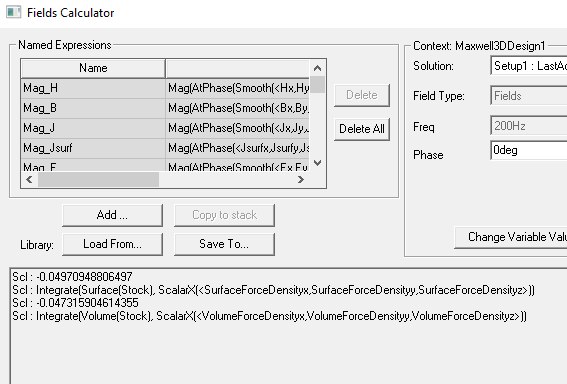
-2.png?height=120&name=Ozen%20Long%20-%20Back%20(1)-2.png)