- Help Center
- Ansys Lumerical
-
Getting Started With Ansys
-
Ansys Installation
-
Licensing
-
Ansys Mechanical
-
ANSYS AEDT
-
Ansys Maxwell
-
Ansys HFSS
-
Ansys CFD
-
CAD
-
Meshing
-
LS-Dyna & LS-Prepost
-
SpaceClaim
-
Ensight
-
Ansys Lumerical
-
Zemax
-
Discovery
-
AUTODYN
-
Workbench
-
Ansys EMC Plus
-
SIwave
-
CFD-Post
-
Ansys Sherlock
-
Q3D
-
Ansys 3D Layout
-
Fluent Meshing
-
Thermal Desktop
-
Icepak
-
Ansys Icepak
-
Twin Builder
-
Fluent
-
AEDT Circuit
-
EMA3D
-
Linux
-
Optislang
-
Motor-CAD
-
Ansys CFX
Enhancing Convergence in Lumerical Charge: Advanced Settings and Troubleshooting.
Successful convergence in Lumerical Charge simulations hinges on the meticulous adjustment of advanced solver settings. When encountering convergence errors, a structured troubleshooting approach can make all the difference. Here's a unified strategy combining both advanced settings and troubleshooting steps for optimal simulation outcomes:
-
Solver Selection and Strategy: Begin with the Newton solver for its general applicability, then switch to Gummel if challenges persist, particularly in reverse bias conditions. The solver type can significantly impact the simulation's ability to converge.
-
Gradient Mixing Activation: Often, convergence issues cannot be overcome without enabling gradient mixing. This feature is crucial in managing complex material models and should be activated as one of your first troubleshooting steps.
- Time Stepping and Update Limiting: During the time-stepping phase, if convergence stalls, consider reducing the max update values for both the dds (charge transport) and Poisson (electrostatic) equations. Fine-tuning these values, sometimes to as low as 1 Vth, can anchor the simulation, especially when heat coupling isn't a factor.
-
Iteration Adjustment: If adjusting the update limits alone isn't sufficient, an increase in the number of iterations allowed may be in order. A more stable but slower simulation may require higher iteration counts, with figures around 100 not being uncommon.
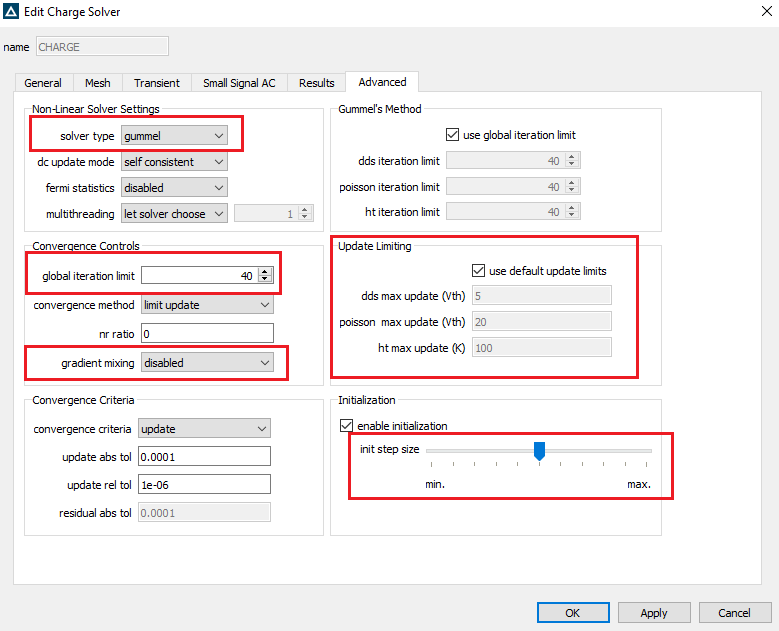
-2.png?height=120&name=Ozen%20Long%20-%20Back%20(1)-2.png)