- Help Center
- ANSYS AEDT
- Installation
-
Getting Started With Ansys
-
Ansys Installation
-
Licensing
-
Ansys Mechanical
-
ANSYS AEDT
-
Ansys Maxwell
-
Ansys HFSS
-
Ansys CFD
-
CAD
-
Meshing
-
LS-Dyna & LS-Prepost
-
SpaceClaim
-
Ensight
-
Ansys Lumerical
-
Zemax
-
Discovery
-
AUTODYN
-
Workbench
-
Ansys EMC Plus
-
SIwave
-
CFD-Post
-
Ansys Sherlock
-
Q3D
-
Ansys 3D Layout
-
Fluent Meshing
-
Thermal Desktop
-
Icepak
-
Ansys Icepak
-
Twin Builder
-
Fluent
-
AEDT Circuit
-
EMA3D
-
Linux
-
Optislang
-
Motor-CAD
-
Ansys CFX
Choose Library Option in AEDT Installation
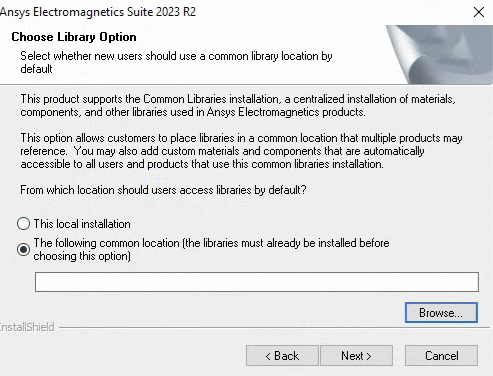
During the AEDT installation, in the installation window, there is an option to select the default location from which users should access libraries. Choosing 'This local installation' does not require any further action. However, if you opt to install the library files onto a network folder, here are the steps:
- First, perform a complete installation.
- Subsequently, transfer the 'syslib' folder located at C:\Program Files\AnsysEM\v232\Win64\syslib to the network share.
Once completed, follow these steps:
- Specify the network installation for the library during the AEDT installation process.
- For existing installations, specify the network location by navigating to: Tools > Options > General Options > Directories > SysLib.
The "syslib" folder continues to be installed in the local installation. However, it can be safely removed once the user redirects to the network installation.
-2.png?height=120&name=Ozen%20Long%20-%20Back%20(1)-2.png)