- Help Center
- Ansys Mechanical
- Postprocessing
-
Getting Started With Ansys
-
Ansys Installation
-
Licensing
-
Ansys Mechanical
-
ANSYS AEDT
-
Ansys Maxwell
-
Ansys HFSS
-
Ansys CFD
-
CAD
-
Meshing
-
LS-Dyna & LS-Prepost
-
SpaceClaim
-
Ensight
-
Ansys Lumerical
-
Zemax
-
Discovery
-
AUTODYN
-
Workbench
-
Ansys EMC Plus
-
SIwave
-
CFD-Post
-
Ansys Sherlock
-
Q3D
-
Ansys 3D Layout
-
Fluent Meshing
-
Thermal Desktop
-
Icepak
-
Ansys Icepak
-
Twin Builder
-
Fluent
-
AEDT Circuit
-
EMA3D
-
Linux
-
Optislang
-
Motor-CAD
-
Ansys CFX
An unexpected error occurred: Failed to back up file
You successfully analyzed your structural model in ANSYS Mechanical, but all your results are marked with a red lightening bolt and you cannot view results.
In ANSYS Mechanical, your analysis may be running fine, but the results never seem to become available.
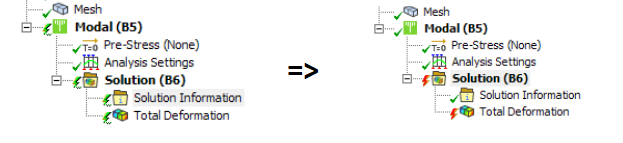
At the end of the analysis, you will receive an error stating that:
"An unexpected error occurred: Failed to back up file C:\Working_Directory\ModelName_files\dp0\SYS-1\MECH\file.rst: Error moving file from C:\Working_Directory\ModelName_files\dp0\SYS-1\MECH\file.rst to C:\Working_Directory\.ModelName_files.backup\dp0\SYS-1\MECH\file.rst. The process cannot access the file because it is being used by another process.."
Where:
"Working_Directory " is the directory where your model is saved, and
"ModelName" is the name of your model
(Example message):
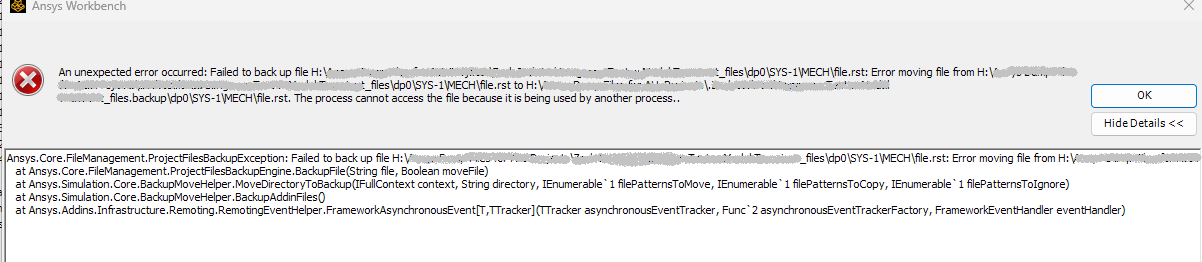
There may be different solutions under different circumstances.
In one circumstance, a 0 KB "file.RST" exists in the "Solver Files Directory". Right-click on "Solution" in the Model Tree and choose "Open Solver Files Directory" in ANSYS Mechanical and check the size of the "file.RST" file. If this file is zero bytes, then DELETE this file and re-run your analysis.
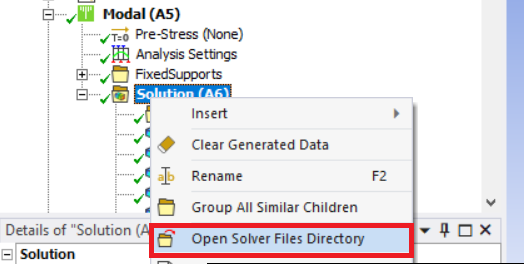
If a model contains a result file, ANSYS Mechanical will open this file so that no other program (even the ANSYS solver) will have access to it, if the Mechanical interface is open.
How does this zero length file appear? I don't know exactly, but it might be related to ending a prior analysis prematurely. This is a known issue and is slated to be addressed in a coming software release. This problem presently occurs in 2023R1 and older releases.
In a different circumstance, the computer's free disk space is not large enough to generate this result file. In this circumstance, it can be difficult to detect, since temporary files are removed after the analysis completes, destroying the evidence that disk space was indeed depleted during the analysis. Here, we simply free disk space and re-run the analysis.
It should be obvious that searching for a zero length RST file is easier than detecting disk space problems.
-2.png?height=120&name=Ozen%20Long%20-%20Back%20(1)-2.png)